该项目是根据上篇《Spring Boot 整合Shiro(一)登录认证和授权(附源码)》进行配置,若有不明白的请先查看上篇文章。
1.加密工具
用户注册时的密码用这个加密保存数据库
/**
* 账户密码加密
* @param username
* @param pwd
* @return
*/
public static String MD5Pwd(String username, String pwd) {
String hashAlgorithmName = "MD5";//加密方式
Object crdentials = pwd;//密码原值
ByteSource salt = ByteSource.Util.bytes(username);//以账号作为盐值
int hashIterations = 1024;//加密1024次
return new SimpleHash(hashAlgorithmName,crdentials,salt,hashIterations).toString();
}2.Shiro配置
2.1修改ShiroConfig
添加以下方法:
/**
* 加密配置
* @return
*/
@Bean(name = "credentialsMatcher")
public HashedCredentialsMatcher hashedCredentialsMatcher() {
HashedCredentialsMatcher hashedCredentialsMatcher = new HashedCredentialsMatcher();
// 散列算法:这里使用MD5算法;
hashedCredentialsMatcher.setHashAlgorithmName("md5");
// 散列的次数,比如散列两次,相当于 md5(md5(""));
hashedCredentialsMatcher.setHashIterations(1024);
// storedCredentialsHexEncoded默认是true,此时用的是密码加密用的是Hex编码;false时用Base64编码
hashedCredentialsMatcher.setStoredCredentialsHexEncoded(true);
return hashedCredentialsMatcher;
}修改customRealm:
@Bean
public CustomRealm customRealm() {
CustomRealm customRealm = new CustomRealm();
// 告诉realm,使用credentialsMatcher加密算法类来验证密文
customRealm.setCredentialsMatcher(hashedCredentialsMatcher());
customRealm.setCachingEnabled(false);
return customRealm;
}2.2修改CustomRealm
当中“password”参数值是用户注册时使用加密工具生产保存的密码,可在CustomRealm中配置UserService。
/**
* 身份认证
* 这里可以注入userService,为了方便演示直接写死账户和密码
* 获取即将需要认证的信息
* @param authenticationToken
* @return
* @throws AuthenticationException
*/
@Override
protected AuthenticationInfo doGetAuthenticationInfo(AuthenticationToken authenticationToken) throws AuthenticationException {
System.out.println("-------身份认证方法--------");
String userName = (String) authenticationToken.getPrincipal();
// String userPwd = new String((char[]) authenticationToken.getCredentials());
//根据用户名从数据库获取密码
String password = "89267a06ce552c28e3edc11be28e4f80";// 使用账户和明文密码:123加密后
// if (userName == null) {
// throw new AccountException("用户名不正确");
// } else if (!userPwd.equals(password )) {
// throw new AccountException("密码不正确");
// }
//交给AuthenticatingRealm使用CredentialsMatcher进行密码匹配
ByteSource salt = ByteSource.Util.bytes(userName);
return new SimpleAuthenticationInfo(userName, password, salt, getName());
}3.实战演练
使用账户:aa和密码:123 进行测试,可以看到提示登录成功。

之前的密码是根据账户和密码进行处理的,要注意的是注册的加密方式和设置的加密方式还有Realm中身份认证的方式都是要一模一样的
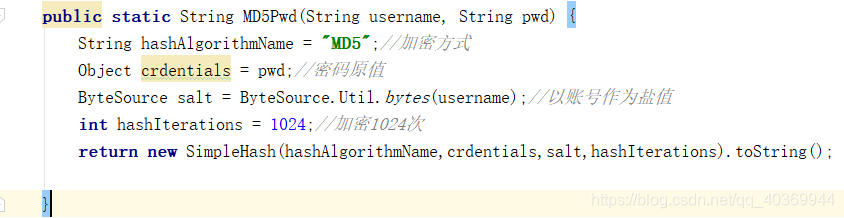
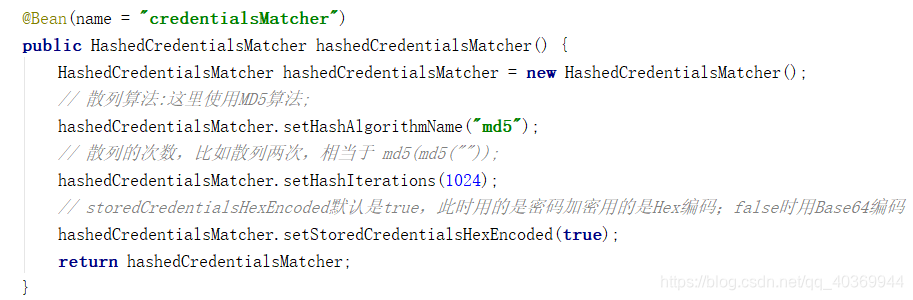
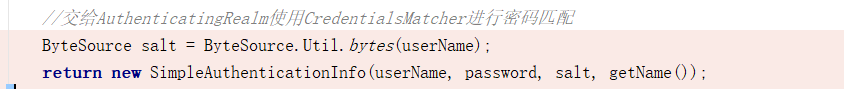
下篇介绍《Spring Boot 整合 Shiro(三)Kaptcha验证码》


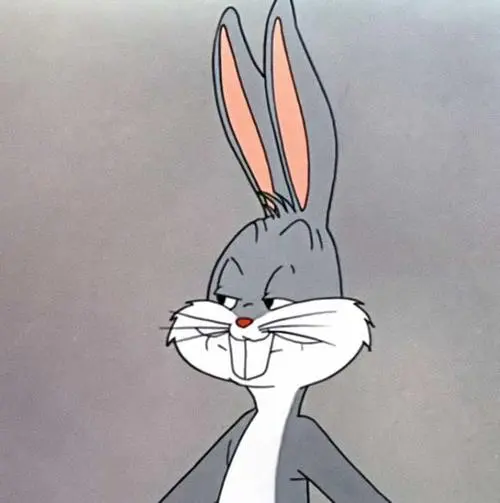


评论 (0)