在添加 redis 依赖包启动项目后,Spring Boot 会自动配置 RedisCacheManger 和 RedisTemplate 的 Bean。如果开发者不想使用 Spring Boot 写好的 Redis 缓存,而是想使用其 API 自己实现缓存功能、消息队列或分布式锁之类的需求时,可以继续往下浏览。
Spring Data Redis 为我们提供 RedisTemplate 和 StringRedisTemplate 两个模板进行数据操作,它们主要 的访问方法如下:
| 方法 | 说明 |
|---|---|
| opsForValue() | 操作简单属性的数据 |
| opsForList() | 操作含有 list 的数据 |
| opsForSet() | 操作含有 set 的数据 |
| opsForZSet() | 操作含有 zset 的数据 |
| opsForHash() | 操作含有 hash 的数据 |
1.导入依赖
<!--redis--> <dependency> <groupId>org.springframework.boot</groupId> <artifactId>spring-boot-starter-data-redis</artifactId> </dependency>
2.配置连接属性
# redis 配置 spring.redis.host=47.106.8.233 spring.redis.port=6379 spring.redis.password=redis123 # 缓存过期时间,单位毫秒 spring.cache.redis.time-to-live=60000s
3.创建RedisDao
@Component
public class RedisDao {
@Autowired
private StringRedisTemplate stringRedisTemplate;
public void set(String key, String value) {
this.stringRedisTemplate.opsForValue().set(key, value);
}
public String get(String key) {
return this.stringRedisTemplate.opsForValue().get(key);
}
public void delete(String key) {
this.stringRedisTemplate.delete(key);
}
}4.测试
@RunWith(SpringRunner.class)
@SpringBootTest
public class RedisDaoTest {
@Autowired
private RedisDao redisDao;
@Test
public void testSet() {
String key = "name";
String value = "zhangsan";
this.redisDao.set(key, value);
}
@Test
public void testGet() {
String key = "name";
String value = this.redisDao.get(key);
System.out.println(value);
}
@Test
public void testDelete() {
String key = "name";
this.redisDao.delete(key);
}
}


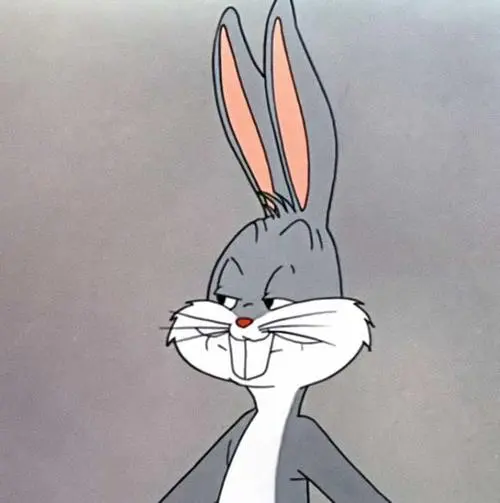
评论 (0)