ssm整合:https://blog.csdn.net/qq_40369944/article/details/84256767
1.导入依赖
<spring.redis.version>1.6.0.RELEASE</spring.redis.version>
<jedis.version>2.7.2</jedis.version>
<commons.version>2.4.2</commons.version>
<!-- config redis data and client jar-->
<dependency>
<groupId>org.springframework.data</groupId>
<artifactId>spring-data-redis</artifactId>
<version>${spring.redis.version}</version>
</dependency>
<!-- https://mvnrepository.com/artifact/org.apache.commons/commons-pool2 -->
<dependency>
<groupId>org.apache.commons</groupId>
<artifactId>commons-pool2</artifactId>
<version>${commons.version}</version>
</dependency>
<!-- https://mvnrepository.com/artifact/redis.clients/jedis -->
<dependency>
<groupId>redis.clients</groupId>
<artifactId>jedis</artifactId>
<version>${jedis.version}</version>
</dependency>
2.在resources中创建redis.properties
redis.host=47.106.8.233 redis.port=6379 redis.password= redis.maxIdle=300 redis.maxWaitMillis=1000 redis.maxTotal=600 redis.testOnBorrow=true redis.testOnReturn=true
3.在resources中创建redis-context.xml
<?xml version="1.0" encoding="UTF-8"?>
<beans xmlns="http://www.springframework.org/schema/beans"
xmlns:xsi="http://www.w3.org/2001/XMLSchema-instance"
xmlns:p="http://www.springframework.org/schema/p"
xmlns:context="http://www.springframework.org/schema/context"
xsi:schemaLocation="
http://www.springframework.org/schema/beans
http://www.springframework.org/schema/beans/spring-beans.xsd
http://www.springframework.org/schema/context
http://www.springframework.org/schema/context/spring-context.xsd">
<!--扫描redis配置文件-->
<context:property-placeholder ignore-unresolvable="true" location="classpath:redis.properties"/>
<!--设置连接池-->
<bean id="poolConfig" class="redis.clients.jedis.JedisPoolConfig">
<property name="maxIdle" value="${redis.maxIdle}"/>
<property name="maxTotal" value="${redis.maxTotal}" />
<property name="maxWaitMillis" value="${redis.maxWaitMillis}" />
<property name="testOnBorrow" value="${redis.testOnBorrow}" />
<property name="testOnReturn" value="${redis.testOnReturn}" />
</bean>
<!--设置链接属性-->
<bean id="connectionFactory" class="org.springframework.data.redis.connection.jedis.JedisConnectionFactory"
p:hostName="${redis.host}"
p:port="${redis.port}"
p:password="${redis.password}"
p:pool-config-ref="poolConfig"
p:timeout="100000"/>
<!-- Jedis模板配置 -->
<bean id="redisTemplate" class="org.springframework.data.redis.core.StringRedisTemplate">
<property name="connectionFactory" ref="connectionFactory" />
</bean>
</beans>4.在Spring.xml中引入配置
<!-- 引入redis配置文件 --> <import resource="classpath:redis-context.xml"/>
5.创建RedisUtil
@Component
public class RedisUtil {
@Autowired
private RedisTemplate redisTemplate;
/**
* 删除对应的value
*
* @param key
*/
public void remove(final String key) {
if (exists(key)) {
redisTemplate.delete(key);
}
}
/**
* 判断缓存中是否有对应的value
*
* @param key
* @return
*/
public boolean exists(final String key) {
return redisTemplate.hasKey(key);
}
/**
* 读取缓存
*
* @param key
* @return
*/
public Object get(final String key) {
Object result = null;
ValueOperations<Serializable, Object> operations = redisTemplate
.opsForValue();
result = operations.get(key);
return result;
}
/**
* 写入缓存
*
* @param key
* @param value
* @return
*/
public boolean set(final String key, Object value) {
boolean result = false;
try {
ValueOperations<Serializable, Object> operations = redisTemplate
.opsForValue();
operations.set(key, value);
result = true;
} catch (Exception e) {
e.printStackTrace();
}
return result;
}
/**
* 写入缓存
*
* @param key
* @param value
* @return
*/
public boolean set(final String key, Object value, Long expireTime) {
boolean result = false;
try {
ValueOperations<Serializable, Object> operations = redisTemplate
.opsForValue();
operations.set(key, value);
redisTemplate.expire(key, expireTime, TimeUnit.SECONDS);
result = true;
} catch (Exception e) {
e.printStackTrace();
}
return result;
}
}
6.创建controller
@Controller
@RequestMapping("/index")
public class indexController {
@Resource
private RedisUtil redisUtil;
@RequestMapping("/a")
@ResponseBody
public String index(){
redisUtil.set("aa","123");
System.out.println( redisUtil.get("aa"));
return "Hello";
}
}
7.创建index.jsp
<a href="/index/a.do">redis</a>
8.测试
8.1运行界面

8.2 结果
控制台输出: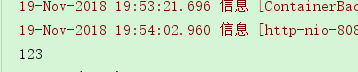
界面显示:


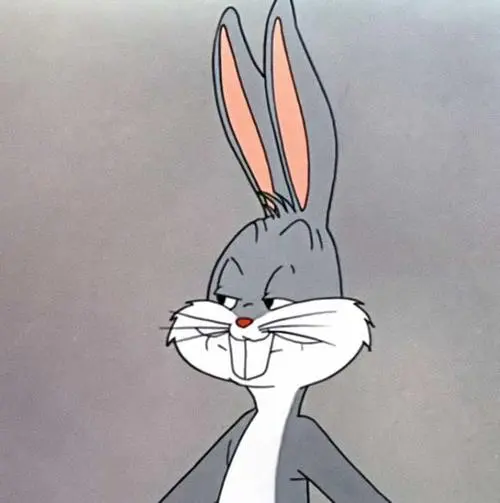
评论 (0)