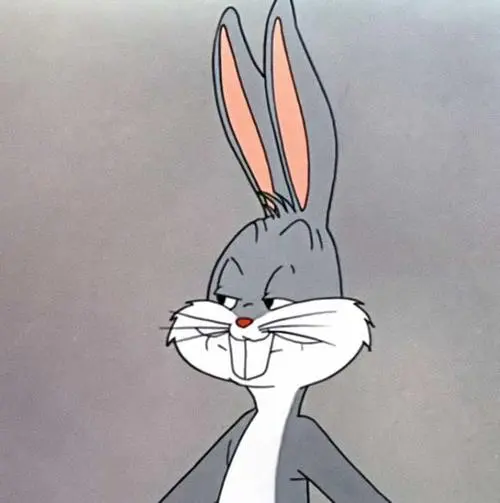搜索到
1
篇与
nfs
的结果
-
 安装及卸载NFS服务 centos 1) 安装步骤 # 服务端安装步骤 yum -y install rpcbind nfs-utils # 创建文件夹并赋权 mkdir /storage/data/ -p #如果出现挂载文件夹下面的文件找到不,记得给源添加权限 chmod 777 -R /storage/data/ vi /etc/exports #添加下行 /storage/data/ *(rw,sync,all_squash) # 使配置生效 exportfs -r # 启动服务 systemctl start rpcbind && systemctl start nfs # 设置开机启动 systemctl enable rpcbind && systemctl enable nfs # 检测 showmount -e 192.168.194.102 # 客户端安装步骤 yum -y install rpcbind # 检测 showmount -e 192.168.194.102 2) 卸载步骤 yum remove rpcbind nfs-utilsUbuntu 1) 安装步骤 # 服务端安装步骤 apt-get install nfs-kernel-server # 客户端安装步骤 sudo apt-get install nfs-common # 挂载 mount -t nfs 127.0.0.1:/data/nfs /data/testnfs # 卸载 umount /data/testnfs
安装及卸载NFS服务 centos 1) 安装步骤 # 服务端安装步骤 yum -y install rpcbind nfs-utils # 创建文件夹并赋权 mkdir /storage/data/ -p #如果出现挂载文件夹下面的文件找到不,记得给源添加权限 chmod 777 -R /storage/data/ vi /etc/exports #添加下行 /storage/data/ *(rw,sync,all_squash) # 使配置生效 exportfs -r # 启动服务 systemctl start rpcbind && systemctl start nfs # 设置开机启动 systemctl enable rpcbind && systemctl enable nfs # 检测 showmount -e 192.168.194.102 # 客户端安装步骤 yum -y install rpcbind # 检测 showmount -e 192.168.194.102 2) 卸载步骤 yum remove rpcbind nfs-utilsUbuntu 1) 安装步骤 # 服务端安装步骤 apt-get install nfs-kernel-server # 客户端安装步骤 sudo apt-get install nfs-common # 挂载 mount -t nfs 127.0.0.1:/data/nfs /data/testnfs # 卸载 umount /data/testnfs