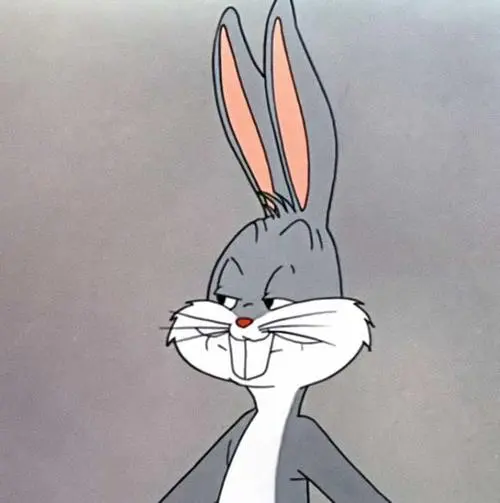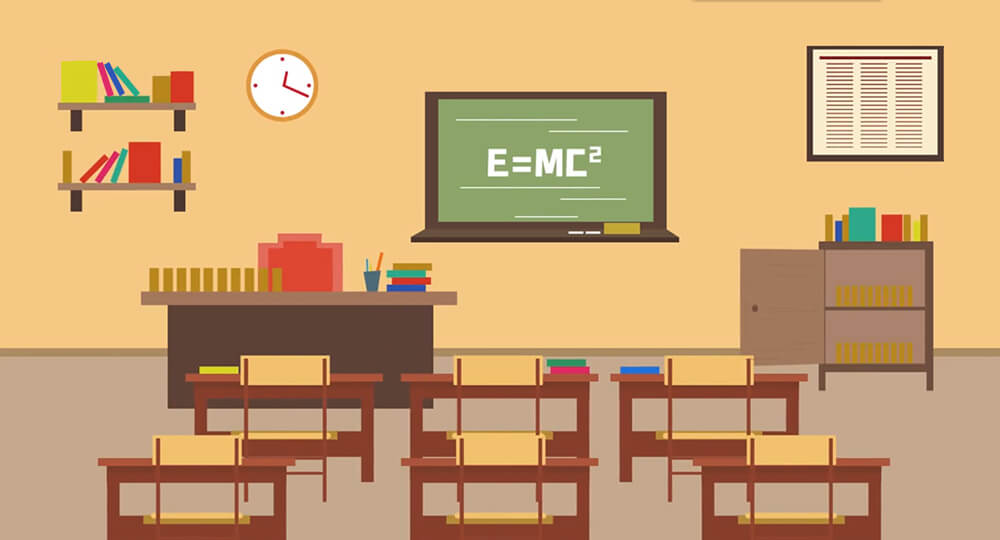搜索到
237
篇与
文章
的结果
-

-
 java.lang.NoClassDefFoundError: com/sun/image/codec/jpeg/JPEGCodec 图片压缩在windows下正常,linux服务器报java.lang.NoClassDefFoundError: com/sun/image/codec/jpeg/JPEGCodec本地开发,jre里有这个包,所以不会报错但是在新的 jdk 版本中,这个类不推荐使用了,使用 ImageIO.write 方法替代// JPEGImageEncoder encoder = JPEGCodec.createJPEGEncoder(fos); // encoder.encode(image); ImageIO.write(image, "jpg", fos);
java.lang.NoClassDefFoundError: com/sun/image/codec/jpeg/JPEGCodec 图片压缩在windows下正常,linux服务器报java.lang.NoClassDefFoundError: com/sun/image/codec/jpeg/JPEGCodec本地开发,jre里有这个包,所以不会报错但是在新的 jdk 版本中,这个类不推荐使用了,使用 ImageIO.write 方法替代// JPEGImageEncoder encoder = JPEGCodec.createJPEGEncoder(fos); // encoder.encode(image); ImageIO.write(image, "jpg", fos); -
 java调用接口,同时上传文件及数据 1.提交数据/** * POST报文客户端 * * @param url 调用地址字符串 * @param jsonParam 报文实体JSON * @return String * @author Al1en */ public static String httpPostWithForm(String url, JSONObject jsonParam) { URL u = null; HttpURLConnection con = null; // 构建请求参数 StringBuffer sb = new StringBuffer(); for (String s : jsonParam.keySet()) { sb.append(s); sb.append("="); sb.append(jsonParam.getString(s)); sb.append("&"); } System.out.println("send_url:" + url); System.out.println("send_data:" + sb.toString()); // 尝试发送请求 try { u = new URL(url); con = (HttpURLConnection) u.openConnection(); POST 只能为大写,严格限制,post会不识别 con.setRequestMethod("POST"); con.setDoOutput(true); con.setDoInput(true); con.setUseCaches(false); con.setRequestProperty("Content-Type", "application/x-www-form-urlencoded"); OutputStreamWriter osw = new OutputStreamWriter(con.getOutputStream(), "UTF-8"); osw.write(sb.toString()); osw.flush(); osw.close(); } catch (Exception e) { e.printStackTrace(); } finally { if (con != null) { con.disconnect(); } } // 读取返回内容 StringBuffer buffer = new StringBuffer(); try { //一定要有返回值,否则无法把请求发送给server端。 BufferedReader br = new BufferedReader(new InputStreamReader(con.getInputStream(), "UTF-8")); String temp; while ((temp = br.readLine()) != null) { buffer.append(temp); buffer.append("\n"); } } catch (Exception e) { e.printStackTrace(); } return buffer.toString(); } 2.提交数据及文件 import java.io.*; import java.net.HttpURLConnection; import java.net.MalformedURLException; import java.net.ProtocolException; import java.net.URL; import java.util.HashMap; import java.util.Map; public class HttpPost { private static final String BOUNDARY = "-------45962402127348"; private static final String FILE_ENCTYPE = "multipart/form-data"; //存放数据 Map<String, String> textParams = new HashMap<String, String>(); //存放File文件 Map<String, File> fileparams = new HashMap<String, File>(); String url; public HttpPost(String url)throws Exception{ this.url = url; } public void setUrl(String url) { this.url = url; } public void addTextParams(String key,String value) { this.textParams.put(key, value); } public void addFileparams(String key,File file) { this.fileparams.put(key, file); } public String send()throws IOException{ InputStream post = post(this.url, this.textParams, this.fileparams); ByteArrayOutputStream out = new ByteArrayOutputStream(); int b; while ((b = post.read()) != -1) { out.write(b); } return new String(out.toByteArray()); } /** * * @param urlStr http请求路径 * @param params 请求参数 * @param images 上传文件 * @return */ public static InputStream post(String urlStr, Map<String, String> params, Map<String, File> images) { InputStream is = null; try { URL url = new URL(urlStr); HttpURLConnection con = (HttpURLConnection) url.openConnection(); con.setConnectTimeout(5000); con.setDoInput(true); con.setDoOutput(true); con.setUseCaches(false); con.setRequestMethod("POST"); con.setRequestProperty("Connection", "Keep-Alive"); con.setRequestProperty("Charset", "UTF-8"); con.setRequestProperty("Content-Type", FILE_ENCTYPE + "; boundary=" + BOUNDARY); StringBuilder sb = null; DataOutputStream dos = new DataOutputStream(con.getOutputStream());; if (params != null) { sb = new StringBuilder(); for (String s : params.keySet()) { sb.append("--"); sb.append(BOUNDARY); sb.append("\r\n"); sb.append("Content-Disposition: form-data; name=\""); sb.append(s); sb.append("\"\r\n\r\n"); sb.append(params.get(s)); sb.append("\r\n"); } dos.write(sb.toString().getBytes()); } if (images != null) { for (String s : images.keySet()) { File f = images.get(s); sb = new StringBuilder(); sb.append("--"); sb.append(BOUNDARY); sb.append("\r\n"); sb.append("Content-Disposition: form-data; name=\""); sb.append(s); sb.append("\"; filename=\""); sb.append(f.getName()); sb.append("\"\r\n"); sb.append("Content-Type: multipart/form-data");//这里注意!如果上传的不是图片,要在这里改文件格式,比如txt文件,这里应该是text/plain sb.append("\r\n\r\n"); dos.write(sb.toString().getBytes()); FileInputStream fis = new FileInputStream(f); byte[] buffer = new byte[1024]; int len; while ((len = fis.read(buffer)) != -1) { dos.write(buffer, 0, len); } dos.write("\r\n".getBytes()); fis.close(); } sb = new StringBuilder(); sb.append("--"); sb.append(BOUNDARY); sb.append("--\r\n"); dos.write(sb.toString().getBytes()); } dos.flush(); if (con.getResponseCode() == 200){ is = con.getInputStream(); } dos.close(); } catch (MalformedURLException e) { e.printStackTrace(); } catch (ProtocolException e) { e.printStackTrace(); } catch (IOException e) { e.printStackTrace(); } return is; } public static void main(String[] args)throws Exception { HttpPost post = new HttpPost("http://***"); post.addTextParams("a", "1"); post.addTextParams("b", "hahah"); post.addTextParams("c", "你好"); post.addFileparams("verifyFace", new File("c:/123.jpg")); String result = post.send(); System.out.println(result); } }
java调用接口,同时上传文件及数据 1.提交数据/** * POST报文客户端 * * @param url 调用地址字符串 * @param jsonParam 报文实体JSON * @return String * @author Al1en */ public static String httpPostWithForm(String url, JSONObject jsonParam) { URL u = null; HttpURLConnection con = null; // 构建请求参数 StringBuffer sb = new StringBuffer(); for (String s : jsonParam.keySet()) { sb.append(s); sb.append("="); sb.append(jsonParam.getString(s)); sb.append("&"); } System.out.println("send_url:" + url); System.out.println("send_data:" + sb.toString()); // 尝试发送请求 try { u = new URL(url); con = (HttpURLConnection) u.openConnection(); POST 只能为大写,严格限制,post会不识别 con.setRequestMethod("POST"); con.setDoOutput(true); con.setDoInput(true); con.setUseCaches(false); con.setRequestProperty("Content-Type", "application/x-www-form-urlencoded"); OutputStreamWriter osw = new OutputStreamWriter(con.getOutputStream(), "UTF-8"); osw.write(sb.toString()); osw.flush(); osw.close(); } catch (Exception e) { e.printStackTrace(); } finally { if (con != null) { con.disconnect(); } } // 读取返回内容 StringBuffer buffer = new StringBuffer(); try { //一定要有返回值,否则无法把请求发送给server端。 BufferedReader br = new BufferedReader(new InputStreamReader(con.getInputStream(), "UTF-8")); String temp; while ((temp = br.readLine()) != null) { buffer.append(temp); buffer.append("\n"); } } catch (Exception e) { e.printStackTrace(); } return buffer.toString(); } 2.提交数据及文件 import java.io.*; import java.net.HttpURLConnection; import java.net.MalformedURLException; import java.net.ProtocolException; import java.net.URL; import java.util.HashMap; import java.util.Map; public class HttpPost { private static final String BOUNDARY = "-------45962402127348"; private static final String FILE_ENCTYPE = "multipart/form-data"; //存放数据 Map<String, String> textParams = new HashMap<String, String>(); //存放File文件 Map<String, File> fileparams = new HashMap<String, File>(); String url; public HttpPost(String url)throws Exception{ this.url = url; } public void setUrl(String url) { this.url = url; } public void addTextParams(String key,String value) { this.textParams.put(key, value); } public void addFileparams(String key,File file) { this.fileparams.put(key, file); } public String send()throws IOException{ InputStream post = post(this.url, this.textParams, this.fileparams); ByteArrayOutputStream out = new ByteArrayOutputStream(); int b; while ((b = post.read()) != -1) { out.write(b); } return new String(out.toByteArray()); } /** * * @param urlStr http请求路径 * @param params 请求参数 * @param images 上传文件 * @return */ public static InputStream post(String urlStr, Map<String, String> params, Map<String, File> images) { InputStream is = null; try { URL url = new URL(urlStr); HttpURLConnection con = (HttpURLConnection) url.openConnection(); con.setConnectTimeout(5000); con.setDoInput(true); con.setDoOutput(true); con.setUseCaches(false); con.setRequestMethod("POST"); con.setRequestProperty("Connection", "Keep-Alive"); con.setRequestProperty("Charset", "UTF-8"); con.setRequestProperty("Content-Type", FILE_ENCTYPE + "; boundary=" + BOUNDARY); StringBuilder sb = null; DataOutputStream dos = new DataOutputStream(con.getOutputStream());; if (params != null) { sb = new StringBuilder(); for (String s : params.keySet()) { sb.append("--"); sb.append(BOUNDARY); sb.append("\r\n"); sb.append("Content-Disposition: form-data; name=\""); sb.append(s); sb.append("\"\r\n\r\n"); sb.append(params.get(s)); sb.append("\r\n"); } dos.write(sb.toString().getBytes()); } if (images != null) { for (String s : images.keySet()) { File f = images.get(s); sb = new StringBuilder(); sb.append("--"); sb.append(BOUNDARY); sb.append("\r\n"); sb.append("Content-Disposition: form-data; name=\""); sb.append(s); sb.append("\"; filename=\""); sb.append(f.getName()); sb.append("\"\r\n"); sb.append("Content-Type: multipart/form-data");//这里注意!如果上传的不是图片,要在这里改文件格式,比如txt文件,这里应该是text/plain sb.append("\r\n\r\n"); dos.write(sb.toString().getBytes()); FileInputStream fis = new FileInputStream(f); byte[] buffer = new byte[1024]; int len; while ((len = fis.read(buffer)) != -1) { dos.write(buffer, 0, len); } dos.write("\r\n".getBytes()); fis.close(); } sb = new StringBuilder(); sb.append("--"); sb.append(BOUNDARY); sb.append("--\r\n"); dos.write(sb.toString().getBytes()); } dos.flush(); if (con.getResponseCode() == 200){ is = con.getInputStream(); } dos.close(); } catch (MalformedURLException e) { e.printStackTrace(); } catch (ProtocolException e) { e.printStackTrace(); } catch (IOException e) { e.printStackTrace(); } return is; } public static void main(String[] args)throws Exception { HttpPost post = new HttpPost("http://***"); post.addTextParams("a", "1"); post.addTextParams("b", "hahah"); post.addTextParams("c", "你好"); post.addFileparams("verifyFace", new File("c:/123.jpg")); String result = post.send(); System.out.println(result); } } -
 Java SpringBoot 循环监听UDP同一个Socket实现接收与发送 SpringBoot实现项目启动监听UDP package com.hujiang.project.lz.faceRecognition; import javax.servlet.ServletContextEvent; import javax.servlet.ServletContextListener; import javax.servlet.annotation.WebListener; import java.io.*; import java.net.*; import java.util.logging.Logger; /* * 服务器端,实现基于UDP的用户登陆 */ @WebListener public class UDPServer implements ServletContextListener { public static Logger logger = Logger.getLogger(UDPServer.class.getName()); public static final int MAX_UDP_DATA_SIZE = 4096; public static final int UDP_PORT = 6007; public static DatagramPacket packet = null; public static DatagramSocket socket = null; @Override public void contextInitialized(ServletContextEvent sce) { try { logger.info("========启动一个线程,监听UDP数据报.PORT:" + UDP_PORT + "========="); // 启动一个线程,监听UDP数据报 new Thread(new UDPProcess(UDP_PORT)).start(); } catch (Exception e) { e.printStackTrace(); } } class UDPProcess implements Runnable { public UDPProcess(final int port) throws SocketException { //创建服务器端DatagramSocket,指定端口 socket = new DatagramSocket(port); } @Override public void run() { // TODO Auto-generated method stub logger.info("=======创建数据报,用于接收客户端发送的数据======"); while (true) { byte[] buffer = new byte[MAX_UDP_DATA_SIZE]; packet = new DatagramPacket(buffer, buffer.length); try { logger.info("=======此方法在接收到数据报之前会一直阻塞======"); socket.receive(packet); new Thread(new Process(packet)).start(); } catch (IOException e) { e.printStackTrace(); } } } } class Process implements Runnable { public Process(DatagramPacket packet) throws UnsupportedEncodingException { // TODO Auto-generated constructor stub logger.info("=======接收到的UDP信息======"); byte[] buffer = packet.getData();// 接收到的UDP信息,然后解码 // String srt1 = new String(buffer, "GBK").trim(); // logger.info("=======Process srt1 GBK======" + srt1); String srt2 = new String(buffer, "UTF-8").trim(); logger.info("=======Process srt2 UTF-8======" + srt2); // String srt3 = new String(buffer, "ISO-8859-1").trim(); // logger.info("=======Process srt3 ISO-8859-1======" + srt3); } @Override public void run() { // TODO Auto-generated method stub logger.info("====过程运行====="); try { logger.info("====向客户端响应数据====="); //1.定义客户端的地址、端口号、数据 InetAddress address = packet.getAddress(); int port = packet.getPort(); byte[] data2 = "{'request':'alive','errcode':'0'}".getBytes(); //2.创建数据报,包含响应的数据信息 DatagramPacket packet2 = new DatagramPacket(data2, data2.length, address, port); //3.响应客户端 socket.send(packet2); } catch (Exception e) { e.printStackTrace(); } } } @Override public void contextDestroyed(ServletContextEvent sce) { logger.info("========UDPListener摧毁========="); } } @ServletComponentScan Servlet扫描,启动时把servlet、filter、listener自动扫描注入@SpringBootApplication @ServletComponentScan public class DemoApplication { public static void main(String[] args) { SpringApplication.run(DemoApplication.class, args); } } 创建客户端测试 public static final String SERVER_HOSTNAME = "localhost"; // 服务器端口 public static final int SERVER_PORT = 6007; // 本地发送端口 public static final int LOCAL_PORT = 8888; public static void main(String[] args) { try { // 1,创建udp服务。通过DatagramSocket对象。 DatagramSocket socket = new DatagramSocket(LOCAL_PORT); // 2,确定数据,并封装成数据包。DatagramPacket(byte[] buf, int length, InetAddress // address, int port) byte[] buf = "你好,世界".getBytes(); DatagramPacket dp = new DatagramPacket(buf, buf.length, InetAddress.getByName(SERVER_HOSTNAME), SERVER_PORT); // 3,通过socket服务,将已有的数据包发送出去。通过send方法。 socket.send(dp); // 4,关闭资源。 socket.close(); } catch (IOException e) { e.printStackTrace(); } }
Java SpringBoot 循环监听UDP同一个Socket实现接收与发送 SpringBoot实现项目启动监听UDP package com.hujiang.project.lz.faceRecognition; import javax.servlet.ServletContextEvent; import javax.servlet.ServletContextListener; import javax.servlet.annotation.WebListener; import java.io.*; import java.net.*; import java.util.logging.Logger; /* * 服务器端,实现基于UDP的用户登陆 */ @WebListener public class UDPServer implements ServletContextListener { public static Logger logger = Logger.getLogger(UDPServer.class.getName()); public static final int MAX_UDP_DATA_SIZE = 4096; public static final int UDP_PORT = 6007; public static DatagramPacket packet = null; public static DatagramSocket socket = null; @Override public void contextInitialized(ServletContextEvent sce) { try { logger.info("========启动一个线程,监听UDP数据报.PORT:" + UDP_PORT + "========="); // 启动一个线程,监听UDP数据报 new Thread(new UDPProcess(UDP_PORT)).start(); } catch (Exception e) { e.printStackTrace(); } } class UDPProcess implements Runnable { public UDPProcess(final int port) throws SocketException { //创建服务器端DatagramSocket,指定端口 socket = new DatagramSocket(port); } @Override public void run() { // TODO Auto-generated method stub logger.info("=======创建数据报,用于接收客户端发送的数据======"); while (true) { byte[] buffer = new byte[MAX_UDP_DATA_SIZE]; packet = new DatagramPacket(buffer, buffer.length); try { logger.info("=======此方法在接收到数据报之前会一直阻塞======"); socket.receive(packet); new Thread(new Process(packet)).start(); } catch (IOException e) { e.printStackTrace(); } } } } class Process implements Runnable { public Process(DatagramPacket packet) throws UnsupportedEncodingException { // TODO Auto-generated constructor stub logger.info("=======接收到的UDP信息======"); byte[] buffer = packet.getData();// 接收到的UDP信息,然后解码 // String srt1 = new String(buffer, "GBK").trim(); // logger.info("=======Process srt1 GBK======" + srt1); String srt2 = new String(buffer, "UTF-8").trim(); logger.info("=======Process srt2 UTF-8======" + srt2); // String srt3 = new String(buffer, "ISO-8859-1").trim(); // logger.info("=======Process srt3 ISO-8859-1======" + srt3); } @Override public void run() { // TODO Auto-generated method stub logger.info("====过程运行====="); try { logger.info("====向客户端响应数据====="); //1.定义客户端的地址、端口号、数据 InetAddress address = packet.getAddress(); int port = packet.getPort(); byte[] data2 = "{'request':'alive','errcode':'0'}".getBytes(); //2.创建数据报,包含响应的数据信息 DatagramPacket packet2 = new DatagramPacket(data2, data2.length, address, port); //3.响应客户端 socket.send(packet2); } catch (Exception e) { e.printStackTrace(); } } } @Override public void contextDestroyed(ServletContextEvent sce) { logger.info("========UDPListener摧毁========="); } } @ServletComponentScan Servlet扫描,启动时把servlet、filter、listener自动扫描注入@SpringBootApplication @ServletComponentScan public class DemoApplication { public static void main(String[] args) { SpringApplication.run(DemoApplication.class, args); } } 创建客户端测试 public static final String SERVER_HOSTNAME = "localhost"; // 服务器端口 public static final int SERVER_PORT = 6007; // 本地发送端口 public static final int LOCAL_PORT = 8888; public static void main(String[] args) { try { // 1,创建udp服务。通过DatagramSocket对象。 DatagramSocket socket = new DatagramSocket(LOCAL_PORT); // 2,确定数据,并封装成数据包。DatagramPacket(byte[] buf, int length, InetAddress // address, int port) byte[] buf = "你好,世界".getBytes(); DatagramPacket dp = new DatagramPacket(buf, buf.length, InetAddress.getByName(SERVER_HOSTNAME), SERVER_PORT); // 3,通过socket服务,将已有的数据包发送出去。通过send方法。 socket.send(dp); // 4,关闭资源。 socket.close(); } catch (IOException e) { e.printStackTrace(); } } -

-
 Java8 日期时间 @Test public void test(){ testLocalDateTime(); } public void testLocalDateTime(){ // 获取当前的日期时间 LocalDateTime currentTime = LocalDateTime.now(); System.out.println("当前时间: " + currentTime);//当前时间: 2019-11-01T15:21:42.281 LocalDate date1 = currentTime.toLocalDate(); System.out.println("date1: " + date1);//date1: 2019-11-01 Month month = currentTime.getMonth(); int day = currentTime.getDayOfMonth(); int seconds = currentTime.getSecond(); System.out.println("月: " + month +", 日: " + day +", 秒: " + seconds);//月: NOVEMBER, 日: 1, 秒: 42 LocalDateTime date2 = currentTime.withDayOfMonth(10).withYear(2012); System.out.println("date2: " + date2);//2012-11-10T15:21:42.281 // 12 december 2014 LocalDate date3 = LocalDate.of(2014, Month.DECEMBER, 12); System.out.println("date3: " + date3);//2014-12-12 // 22 小时 15 分钟 LocalTime date4 = LocalTime.of(22, 15); System.out.println("date4: " + date4);//22:15 // 解析字符串 LocalTime date5 = LocalTime.parse("20:15:30"); System.out.println("date5: " + date5);//20:15:30 }
Java8 日期时间 @Test public void test(){ testLocalDateTime(); } public void testLocalDateTime(){ // 获取当前的日期时间 LocalDateTime currentTime = LocalDateTime.now(); System.out.println("当前时间: " + currentTime);//当前时间: 2019-11-01T15:21:42.281 LocalDate date1 = currentTime.toLocalDate(); System.out.println("date1: " + date1);//date1: 2019-11-01 Month month = currentTime.getMonth(); int day = currentTime.getDayOfMonth(); int seconds = currentTime.getSecond(); System.out.println("月: " + month +", 日: " + day +", 秒: " + seconds);//月: NOVEMBER, 日: 1, 秒: 42 LocalDateTime date2 = currentTime.withDayOfMonth(10).withYear(2012); System.out.println("date2: " + date2);//2012-11-10T15:21:42.281 // 12 december 2014 LocalDate date3 = LocalDate.of(2014, Month.DECEMBER, 12); System.out.println("date3: " + date3);//2014-12-12 // 22 小时 15 分钟 LocalTime date4 = LocalTime.of(22, 15); System.out.println("date4: " + date4);//22:15 // 解析字符串 LocalTime date5 = LocalTime.parse("20:15:30"); System.out.println("date5: " + date5);//20:15:30 } -
 Java 8 Lambda 表达式 package com.example.demo; public class Java8Tester { public static void main(String args[]){ Java8Tester tester = new Java8Tester(); // 类型声明 MathOperation addition = (int a, int b) -> a + b; // 不用类型声明 MathOperation subtraction = (a, b) -> a - b; // 大括号中的返回语句 MathOperation multiplication = (int a, int b) -> { return a * b; }; // 没有大括号及返回语句 MathOperation division = (int a, int b) -> a / b; System.out.println("10 + 5 = " + tester.operate(10, 5, addition)); System.out.println("10 - 5 = " + tester.operate(10, 5, subtraction)); System.out.println("10 x 5 = " + tester.operate(10, 5, multiplication)); System.out.println("10 / 5 = " + tester.operate(10, 5, division)); // 不用括号 GreetingService greetService1 = message -> System.out.println("Hello " + message); // 用括号 GreetingService greetService2 = (message) -> System.out.println("Hello " + message); greetService1.sayMessage("Runoob"); greetService2.sayMessage("Google"); } interface MathOperation { int operation(int a, int b); } interface GreetingService { void sayMessage(String message); } private int operate(int a, int b, MathOperation mathOperation){ return mathOperation.operation(a, b); } } 输出结果:
Java 8 Lambda 表达式 package com.example.demo; public class Java8Tester { public static void main(String args[]){ Java8Tester tester = new Java8Tester(); // 类型声明 MathOperation addition = (int a, int b) -> a + b; // 不用类型声明 MathOperation subtraction = (a, b) -> a - b; // 大括号中的返回语句 MathOperation multiplication = (int a, int b) -> { return a * b; }; // 没有大括号及返回语句 MathOperation division = (int a, int b) -> a / b; System.out.println("10 + 5 = " + tester.operate(10, 5, addition)); System.out.println("10 - 5 = " + tester.operate(10, 5, subtraction)); System.out.println("10 x 5 = " + tester.operate(10, 5, multiplication)); System.out.println("10 / 5 = " + tester.operate(10, 5, division)); // 不用括号 GreetingService greetService1 = message -> System.out.println("Hello " + message); // 用括号 GreetingService greetService2 = (message) -> System.out.println("Hello " + message); greetService1.sayMessage("Runoob"); greetService2.sayMessage("Google"); } interface MathOperation { int operation(int a, int b); } interface GreetingService { void sayMessage(String message); } private int operate(int a, int b, MathOperation mathOperation){ return mathOperation.operation(a, b); } } 输出结果: -
 java生成微信Sign签名 目录 Sign签名生成方法工具类工具类Sign签名生成方法工具类 import javax.crypto.Mac; import javax.crypto.spec.SecretKeySpec; import java.security.MessageDigest; import java.util.ArrayList; import java.util.Arrays; import java.util.HashMap; import java.util.Map; import java.util.logging.Logger; /** * 微信工具类 * @Author: LiuYong * @Date:2019/12/11 11:06 * @Description: TODO 微信工具类 */ public class WeChatTool { private static Logger logger = Logger.getLogger(WeChatTool.class.getName()); /**签名类型*/ public static final String MD5="MD5"; public static final String HMACSHA256="HMACSHA256"; public static void main(String[] args) { Map<String,Object> map = new HashMap<>(); map.put("appid","wxd930ea5d5a258f4f"); map.put("auth_code","123456"); map.put("body","test"); map.put("device_info","123"); map.put("mch_id","1900000109"); System.out.println(getSign(map,WeChatConstants.KEY,WeChatTool.HMACSHA256)); } /** * Sign签名生成方法 * @Author LiuYong * @Date 2019/12/11 11:13 * @Description TODO Sign签名生成方法 * @param map 自定义参数 * @param key 商户KEY * @param type 签名类型 * @return **/ public static String getSign(Map<String,Object> map,String key,String type){ StringBuilder sb = new StringBuilder(); String result =null; try{ ArrayList<String> list = new ArrayList<String>(); for(Map.Entry<String,Object> entry:map.entrySet()){ if(entry.getValue()!=""){ list.add(entry.getKey() + "=" + entry.getValue() + "&"); } } int size = list.size(); String [] arrayToSort = list.toArray(new String[size]); Arrays.sort(arrayToSort, String.CASE_INSENSITIVE_ORDER); for(int i = 0; i < size; i ++) { sb.append(arrayToSort[i]); } sb.append("key=" + key); result = sb.toString(); if(type.equals(MD5)){ result=MD5(result); }else if(type.equals(HMACSHA256)){ result=HMACSHA256(result,key); } }catch (Exception e){ logger.info("ERROR com.slf.utils.utils.wechat.WeChatTool.getSign :"+e.getMessage()); return null; } return result; } /** * 生成 MD5 * @Author LiuYong * @Date 2019/12/11 17:08 * @Description TODO 生成 MD5 * @param data 待处理数据 * @return 加密结果 **/ public static String MD5(String data) { StringBuilder sb = new StringBuilder(); try{ java.security.MessageDigest md = MessageDigest.getInstance("MD5"); byte[] array = md.digest(data.getBytes("UTF-8")); for (byte item : array) { sb.append(Integer.toHexString((item & 0xFF) | 0x100).substring(1, 3)); } }catch (Exception e){ logger.info("ERROR com.slf.utils.utils.wechat.WeChatTool.MD5 :"+e.getMessage()); return null; } return sb.toString().toUpperCase(); } /** * 生成 HMACSHA256 * @Author LiuYong * @Date 2019/12/11 17:00 * @Description TODO 生成 HMACSHA256 * @param data 待处理数据 * @param key 密钥 * @return 加密结果 **/ public static String HMACSHA256(String data, String key) { StringBuilder sb = new StringBuilder(); try{ Mac sha256_HMAC = Mac.getInstance("HmacSHA256"); SecretKeySpec secret_key = new SecretKeySpec(key.getBytes("UTF-8"), "HmacSHA256"); sha256_HMAC.init(secret_key); byte[] array = sha256_HMAC.doFinal(data.getBytes("UTF-8")); for (byte item : array) { sb.append(Integer.toHexString((item & 0xFF) | 0x100).substring(1, 3)); } }catch (Exception e){ logger.info("ERROR com.slf.utils.utils.wechat.WeChatTool.HMACSHA256 :"+e.getMessage()); return null; } return sb.toString().toUpperCase(); } } 工具类 import org.slf4j.Logger; import org.slf4j.LoggerFactory; import java.security.MessageDigest; /** * Md5加密方法 * @Author LiuYong * @Date 2019/12/11 11:17 * @Description TODO Md5加密方法 **/ public class Md5Utils { private static final Logger log = LoggerFactory.getLogger(Md5Utils.class); private static byte[] md5(String s) { MessageDigest algorithm; try { algorithm = MessageDigest.getInstance("MD5"); algorithm.reset(); algorithm.update(s.getBytes("UTF-8")); byte[] messageDigest = algorithm.digest(); return messageDigest; } catch (Exception e) { log.error("MD5 Error...", e); } return null; } private static final String toHex(byte hash[]) { if (hash == null) { return null; } StringBuffer buf = new StringBuffer(hash.length * 2); int i; for (i = 0; i < hash.length; i++) { if ((hash[i] & 0xff) < 0x10) { buf.append("0"); } buf.append(Long.toString(hash[i] & 0xff, 16)); } return buf.toString(); } public static String hash(String s) { try { return new String(toHex(md5(s)).getBytes("UTF-8"), "UTF-8"); } catch (Exception e) { log.error("not supported charset...{}", e); return s; } } }
java生成微信Sign签名 目录 Sign签名生成方法工具类工具类Sign签名生成方法工具类 import javax.crypto.Mac; import javax.crypto.spec.SecretKeySpec; import java.security.MessageDigest; import java.util.ArrayList; import java.util.Arrays; import java.util.HashMap; import java.util.Map; import java.util.logging.Logger; /** * 微信工具类 * @Author: LiuYong * @Date:2019/12/11 11:06 * @Description: TODO 微信工具类 */ public class WeChatTool { private static Logger logger = Logger.getLogger(WeChatTool.class.getName()); /**签名类型*/ public static final String MD5="MD5"; public static final String HMACSHA256="HMACSHA256"; public static void main(String[] args) { Map<String,Object> map = new HashMap<>(); map.put("appid","wxd930ea5d5a258f4f"); map.put("auth_code","123456"); map.put("body","test"); map.put("device_info","123"); map.put("mch_id","1900000109"); System.out.println(getSign(map,WeChatConstants.KEY,WeChatTool.HMACSHA256)); } /** * Sign签名生成方法 * @Author LiuYong * @Date 2019/12/11 11:13 * @Description TODO Sign签名生成方法 * @param map 自定义参数 * @param key 商户KEY * @param type 签名类型 * @return **/ public static String getSign(Map<String,Object> map,String key,String type){ StringBuilder sb = new StringBuilder(); String result =null; try{ ArrayList<String> list = new ArrayList<String>(); for(Map.Entry<String,Object> entry:map.entrySet()){ if(entry.getValue()!=""){ list.add(entry.getKey() + "=" + entry.getValue() + "&"); } } int size = list.size(); String [] arrayToSort = list.toArray(new String[size]); Arrays.sort(arrayToSort, String.CASE_INSENSITIVE_ORDER); for(int i = 0; i < size; i ++) { sb.append(arrayToSort[i]); } sb.append("key=" + key); result = sb.toString(); if(type.equals(MD5)){ result=MD5(result); }else if(type.equals(HMACSHA256)){ result=HMACSHA256(result,key); } }catch (Exception e){ logger.info("ERROR com.slf.utils.utils.wechat.WeChatTool.getSign :"+e.getMessage()); return null; } return result; } /** * 生成 MD5 * @Author LiuYong * @Date 2019/12/11 17:08 * @Description TODO 生成 MD5 * @param data 待处理数据 * @return 加密结果 **/ public static String MD5(String data) { StringBuilder sb = new StringBuilder(); try{ java.security.MessageDigest md = MessageDigest.getInstance("MD5"); byte[] array = md.digest(data.getBytes("UTF-8")); for (byte item : array) { sb.append(Integer.toHexString((item & 0xFF) | 0x100).substring(1, 3)); } }catch (Exception e){ logger.info("ERROR com.slf.utils.utils.wechat.WeChatTool.MD5 :"+e.getMessage()); return null; } return sb.toString().toUpperCase(); } /** * 生成 HMACSHA256 * @Author LiuYong * @Date 2019/12/11 17:00 * @Description TODO 生成 HMACSHA256 * @param data 待处理数据 * @param key 密钥 * @return 加密结果 **/ public static String HMACSHA256(String data, String key) { StringBuilder sb = new StringBuilder(); try{ Mac sha256_HMAC = Mac.getInstance("HmacSHA256"); SecretKeySpec secret_key = new SecretKeySpec(key.getBytes("UTF-8"), "HmacSHA256"); sha256_HMAC.init(secret_key); byte[] array = sha256_HMAC.doFinal(data.getBytes("UTF-8")); for (byte item : array) { sb.append(Integer.toHexString((item & 0xFF) | 0x100).substring(1, 3)); } }catch (Exception e){ logger.info("ERROR com.slf.utils.utils.wechat.WeChatTool.HMACSHA256 :"+e.getMessage()); return null; } return sb.toString().toUpperCase(); } } 工具类 import org.slf4j.Logger; import org.slf4j.LoggerFactory; import java.security.MessageDigest; /** * Md5加密方法 * @Author LiuYong * @Date 2019/12/11 11:17 * @Description TODO Md5加密方法 **/ public class Md5Utils { private static final Logger log = LoggerFactory.getLogger(Md5Utils.class); private static byte[] md5(String s) { MessageDigest algorithm; try { algorithm = MessageDigest.getInstance("MD5"); algorithm.reset(); algorithm.update(s.getBytes("UTF-8")); byte[] messageDigest = algorithm.digest(); return messageDigest; } catch (Exception e) { log.error("MD5 Error...", e); } return null; } private static final String toHex(byte hash[]) { if (hash == null) { return null; } StringBuffer buf = new StringBuffer(hash.length * 2); int i; for (i = 0; i < hash.length; i++) { if ((hash[i] & 0xff) < 0x10) { buf.append("0"); } buf.append(Long.toString(hash[i] & 0xff, 16)); } return buf.toString(); } public static String hash(String s) { try { return new String(toHex(md5(s)).getBytes("UTF-8"), "UTF-8"); } catch (Exception e) { log.error("not supported charset...{}", e); return s; } } } -
 java 最简单的xml与json相互转换 导入依赖 <!--xml转换--> <dependency> <groupId>com.fasterxml.jackson.dataformat</groupId> <artifactId>jackson-dataformat-xml</artifactId> <version>2.9.8</version> <scope>compile</scope> </dependency> 工具类 import com.alibaba.fastjson.JSONObject; import com.fasterxml.jackson.dataformat.xml.XmlMapper; import java.util.logging.Logger; /** * json对象或字符串转xml * @Author: LiuYong * @Date:2019/12/11 11:21 * @Description: TODO json对象或字符串转xml */ public class JsonAndXmlUtils { private static Logger logger = Logger.getLogger(JsonAndXmlUtils.class.getName()); public static void main(String[] args) throws Exception { String jsonInput = "{\"nonce_str\":\"b927722419c52622651a871d1d9ed8b2\",\"device_info\":\"1000\",\"out_trade_no\":\"1405713376\",\"appid\":\"wx2421b1c4370ec43b\",\"total_fee\":\"1\",\"sign\":\"3CA89B5870F944736C657979192E1CF4\",\"trade_type\":\"JSAPI\",\"attach\":\"att1\",\"body\":\"JSAPI支付测试\",\"mch_id\":\"10000100\",\"notify_url\":\"http://wxpay.weixin.qq.com/pub_v2/pay/notify.php\",\"spbill_create_ip\":\"127.0.0.1\"}\n"; String jsonToXml = JsonAndXmlUtils.jsonToXml(jsonInput); System.out.println("jsonToXml:"+jsonToXml); JSONObject jsonObject = xmlToJson(jsonToXml); System.out.println("xmlToJson:"+jsonObject.toJSONString()); } /** * xml字符串转json对象 * @Author LiuYong * @Date 2019/12/11 11:40 * @Description TODO xml字符串转json对象 * @param xmlStr * @return JSONObject **/ public static JSONObject xmlToJson(String xmlStr){ XmlMapper xmlMapper = new XmlMapper(); JSONObject jsonObject1=null; try{ jsonObject1 = xmlMapper.readValue(xmlStr, JSONObject.class); }catch (Exception e){ logger.info("ERROR com.slf.utils.utils.JsonAndXmlUtils.xmlToJson 异常:"+e.getMessage()); } return jsonObject1; } /** * json字符串转xml字符串 * @Author LiuYong * @Date 2019/12/11 11:45 * @Description TODO json字符串转xml字符串 * @param json * @return String **/ public static String jsonToXml(String json){ JSONObject jsonObject = JSONObject.parseObject(json); XmlMapper xmlMapper = new XmlMapper(); String s = null; try{ s = xmlMapper.writeValueAsString(jsonObject); }catch (Exception e){ logger.info("ERROR com.slf.utils.utils.JsonAndXmlUtils.jsonToXml 异常:"+e.getMessage()); } return s; } }
java 最简单的xml与json相互转换 导入依赖 <!--xml转换--> <dependency> <groupId>com.fasterxml.jackson.dataformat</groupId> <artifactId>jackson-dataformat-xml</artifactId> <version>2.9.8</version> <scope>compile</scope> </dependency> 工具类 import com.alibaba.fastjson.JSONObject; import com.fasterxml.jackson.dataformat.xml.XmlMapper; import java.util.logging.Logger; /** * json对象或字符串转xml * @Author: LiuYong * @Date:2019/12/11 11:21 * @Description: TODO json对象或字符串转xml */ public class JsonAndXmlUtils { private static Logger logger = Logger.getLogger(JsonAndXmlUtils.class.getName()); public static void main(String[] args) throws Exception { String jsonInput = "{\"nonce_str\":\"b927722419c52622651a871d1d9ed8b2\",\"device_info\":\"1000\",\"out_trade_no\":\"1405713376\",\"appid\":\"wx2421b1c4370ec43b\",\"total_fee\":\"1\",\"sign\":\"3CA89B5870F944736C657979192E1CF4\",\"trade_type\":\"JSAPI\",\"attach\":\"att1\",\"body\":\"JSAPI支付测试\",\"mch_id\":\"10000100\",\"notify_url\":\"http://wxpay.weixin.qq.com/pub_v2/pay/notify.php\",\"spbill_create_ip\":\"127.0.0.1\"}\n"; String jsonToXml = JsonAndXmlUtils.jsonToXml(jsonInput); System.out.println("jsonToXml:"+jsonToXml); JSONObject jsonObject = xmlToJson(jsonToXml); System.out.println("xmlToJson:"+jsonObject.toJSONString()); } /** * xml字符串转json对象 * @Author LiuYong * @Date 2019/12/11 11:40 * @Description TODO xml字符串转json对象 * @param xmlStr * @return JSONObject **/ public static JSONObject xmlToJson(String xmlStr){ XmlMapper xmlMapper = new XmlMapper(); JSONObject jsonObject1=null; try{ jsonObject1 = xmlMapper.readValue(xmlStr, JSONObject.class); }catch (Exception e){ logger.info("ERROR com.slf.utils.utils.JsonAndXmlUtils.xmlToJson 异常:"+e.getMessage()); } return jsonObject1; } /** * json字符串转xml字符串 * @Author LiuYong * @Date 2019/12/11 11:45 * @Description TODO json字符串转xml字符串 * @param json * @return String **/ public static String jsonToXml(String json){ JSONObject jsonObject = JSONObject.parseObject(json); XmlMapper xmlMapper = new XmlMapper(); String s = null; try{ s = xmlMapper.writeValueAsString(jsonObject); }catch (Exception e){ logger.info("ERROR com.slf.utils.utils.JsonAndXmlUtils.jsonToXml 异常:"+e.getMessage()); } return s; } } -
 java获取视频时长及判断视频横竖拍摄 <dependency> <groupId>ws.schild</groupId> <artifactId>jave-all-deps</artifactId> <version>2.5.1</version> </dependency> public AjaxResult uploadFileVideo(MultipartFile file) throws Exception { try { // 上传文件路径 String filePath = Global.getUploadPath(); // 上传并返回新文件名称 String fileName = FileUploadUtils.upload(filePath, file , MimeTypeUtils.MEDIA_EXTENSION); String url = serverConfig.getUrl() + fileName; String actualFileName = fileName.substring(fileName.indexOf("/",10)); String actualUrl = filePath + actualFileName; File temp = new File(actualUrl); AjaxResult ajax = AjaxResult.success(); try { double duration = getVedioTime(temp); Long limit = 10L; if(duration <=0 ){ temp.delete(); return AjaxResult.error("视频损坏"); }else if(duration > limit){ temp.delete(); return AjaxResult.error("视频时长不能超过"+limit+"秒"); } ajax.put("duration", duration); } catch (Exception e){ e.printStackTrace(); temp.delete(); return AjaxResult.error("视频解析失败"); } ajax.put("fileName", fileName); ajax.put("url", url); ajax.put("judge", judgeVerticalAndHorizontal(file)); return ajax; } catch (Exception e) { return AjaxResult.error(e.getMessage()); } } /** * @author Uncle * @Description TODO 判断视频纵向还是横向 * @Date 2020/07/27 11:50 * @param * @return 1 横 0 竖 */ public int judgeVerticalAndHorizontal(MultipartFile file){ float v = 0F; try{ File tempFile = FileUploadUtils.MultipartFileToFile(file); MultimediaObject instance = new MultimediaObject(tempFile); ws.schild.jave.MultimediaInfo m = instance.getInfo(); //> 1 说明是横的。< 1说明是竖着的 v = ((float) m.getVideo().getSize().getWidth()) / ((float) m.getVideo().getSize().getHeight()); }catch (Exception e){ e.printStackTrace(); } return v>1?1:0; } /** 获取视频时长:秒 * * @param file * @return */ public static Long getVedioTime(File file) { try { MultimediaObject instance = new MultimediaObject(file); ws.schild.jave.MultimediaInfo result = instance.getInfo(); long ls = result.getDuration() / 1000; return ls; } catch (Exception e) { e.printStackTrace(); } return 0L; }/** * 功能描述 :MultipartFile转file对象 * @author Mr.LiuYong * @date 2019/5/10 18:30 * @param * @return */ public static File MultipartFileToFile(MultipartFile multiFile) { // 获取文件名 String fileName = multiFile.getOriginalFilename(); // 获取文件后缀 String prefix = fileName.substring(fileName.lastIndexOf(".")); // 用当前时间作为文件名,防止生成的临时文件重复 try { File file = File.createTempFile(System.currentTimeMillis() + "", prefix); multiFile.transferTo(file); return file; } catch (Exception e) { e.printStackTrace(); } return null; }
java获取视频时长及判断视频横竖拍摄 <dependency> <groupId>ws.schild</groupId> <artifactId>jave-all-deps</artifactId> <version>2.5.1</version> </dependency> public AjaxResult uploadFileVideo(MultipartFile file) throws Exception { try { // 上传文件路径 String filePath = Global.getUploadPath(); // 上传并返回新文件名称 String fileName = FileUploadUtils.upload(filePath, file , MimeTypeUtils.MEDIA_EXTENSION); String url = serverConfig.getUrl() + fileName; String actualFileName = fileName.substring(fileName.indexOf("/",10)); String actualUrl = filePath + actualFileName; File temp = new File(actualUrl); AjaxResult ajax = AjaxResult.success(); try { double duration = getVedioTime(temp); Long limit = 10L; if(duration <=0 ){ temp.delete(); return AjaxResult.error("视频损坏"); }else if(duration > limit){ temp.delete(); return AjaxResult.error("视频时长不能超过"+limit+"秒"); } ajax.put("duration", duration); } catch (Exception e){ e.printStackTrace(); temp.delete(); return AjaxResult.error("视频解析失败"); } ajax.put("fileName", fileName); ajax.put("url", url); ajax.put("judge", judgeVerticalAndHorizontal(file)); return ajax; } catch (Exception e) { return AjaxResult.error(e.getMessage()); } } /** * @author Uncle * @Description TODO 判断视频纵向还是横向 * @Date 2020/07/27 11:50 * @param * @return 1 横 0 竖 */ public int judgeVerticalAndHorizontal(MultipartFile file){ float v = 0F; try{ File tempFile = FileUploadUtils.MultipartFileToFile(file); MultimediaObject instance = new MultimediaObject(tempFile); ws.schild.jave.MultimediaInfo m = instance.getInfo(); //> 1 说明是横的。< 1说明是竖着的 v = ((float) m.getVideo().getSize().getWidth()) / ((float) m.getVideo().getSize().getHeight()); }catch (Exception e){ e.printStackTrace(); } return v>1?1:0; } /** 获取视频时长:秒 * * @param file * @return */ public static Long getVedioTime(File file) { try { MultimediaObject instance = new MultimediaObject(file); ws.schild.jave.MultimediaInfo result = instance.getInfo(); long ls = result.getDuration() / 1000; return ls; } catch (Exception e) { e.printStackTrace(); } return 0L; }/** * 功能描述 :MultipartFile转file对象 * @author Mr.LiuYong * @date 2019/5/10 18:30 * @param * @return */ public static File MultipartFileToFile(MultipartFile multiFile) { // 获取文件名 String fileName = multiFile.getOriginalFilename(); // 获取文件后缀 String prefix = fileName.substring(fileName.lastIndexOf(".")); // 用当前时间作为文件名,防止生成的临时文件重复 try { File file = File.createTempFile(System.currentTimeMillis() + "", prefix); multiFile.transferTo(file); return file; } catch (Exception e) { e.printStackTrace(); } return null; }