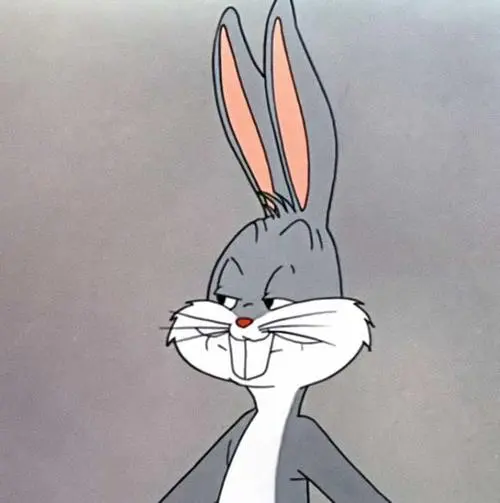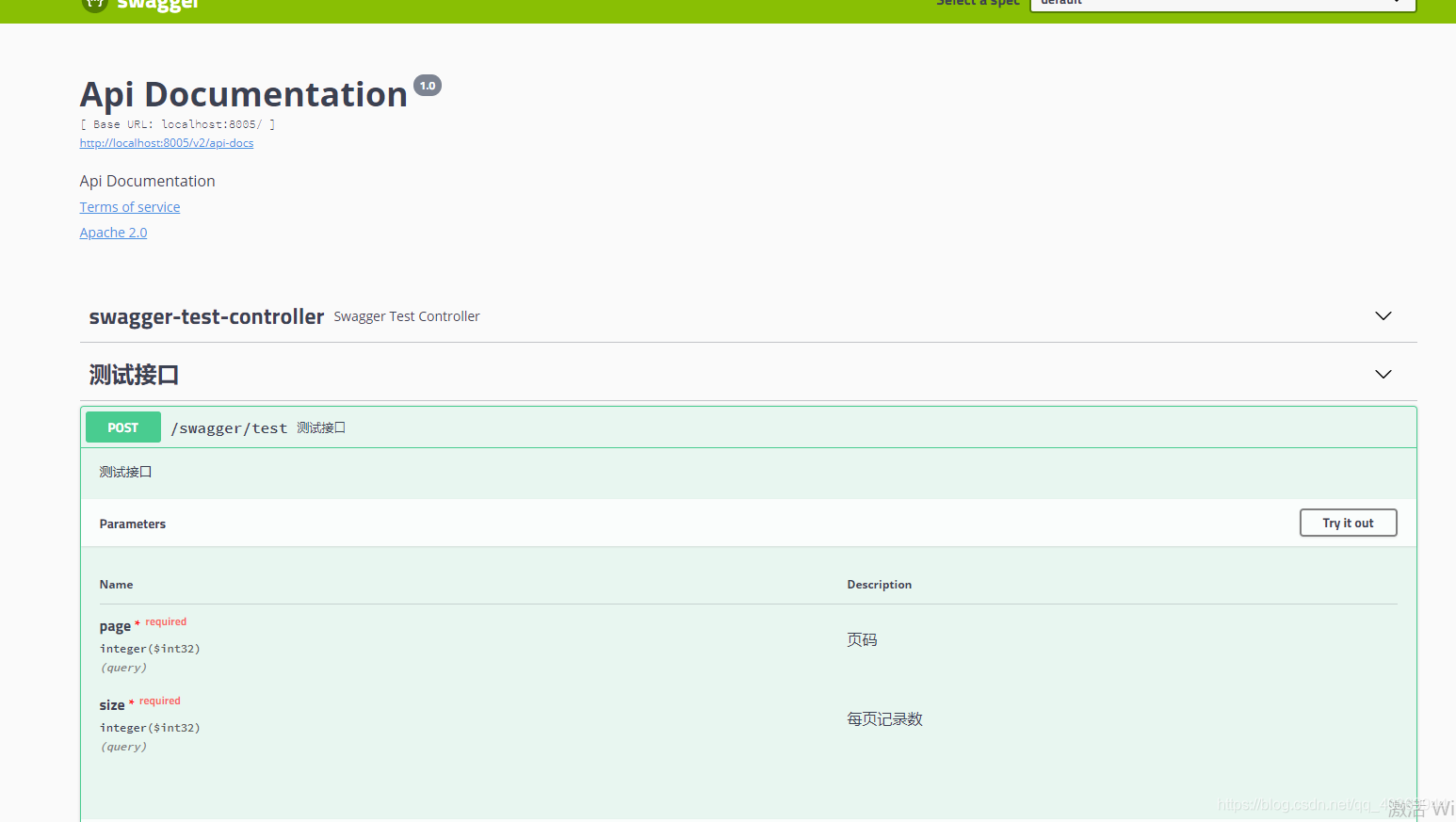搜索到
195
篇与
后端
的结果
-
 Spring Boot 简介 前言Spring Team在现有Spring框架的基础上发布了一个创新的框架:Spring Boot。Spring Boot的开发团队是:PivotalSpring Boot的主要作用是:简化开发,减少配置(简化配置和部署spring应用程序的过程)Spring Boot框架提倡:一键部署、习惯优于配置Spring Boot还是一个微框架,它与目前流行的微服务紧密联系,可以开发微应用。1.Spring Boot主要特点 创建独立的Spring应用程序 嵌入的Tomcat,无需部署WAR文件 简化Maven配置 自动配置Spring 提供生产就绪型功能,如指标,健康检查和外部配置 绝对没有代码生成和对XML没有要求配置 2.新项目为什么需要Spring Boot 简化基于Java的应用程序开发,单元测试和集成测试过程。 通过提供一些默认值来减少开发,单元测试和集成测试时间。 提高生产力。 当使用默认值时,Spring Boot有自己的看法。如果不指定详细信息,它将使用其自己的默认配置。如果想要持久化,但是没有在POM文件中指定任何东西,那么Spring Boot会将Hibernate带有HSQLDB数据库的配置作为JPA提供者。 为大型项目(例如嵌入式服务器,安全性,度量,健康检查,外部化配置)提供许多非常常见的非功能特性/解决方案。 3.pring Boot精要 自动配置:针对很多Spring应用程序常见的应用功能,Spring Boot能自动提供相关配置 起步依赖:告诉Spring Boot需要什么功能,它就能引入需要的库。 命令行界面:这是Spring Boot的可选特性,借此你只需写代码就能完成完整的应用程序,无需传统项目构建。 Actuator:让你能够深入运行中的Spring Boot应用程序,一探究竟。 4.Spring Boot的核心与限制 Spring Boot的核心还是Spring。 未来的Spring项目不会有任何XML配置作为它的一部分,一切都将由项目Spring Boot处理。 5.环境搭建(IDEA) IntelliJ IDEA 14.1已经支持Spring Boot。5.1【File】-【New】-【Project】然后选择【Spring Initializr】 注:如果有报错,重试几次,可能是网络问题引起。5.2选择JDK,根据图进行操作:注:这里可以选择用war包,即以后将war包复制到Tomcat下解压部署即可。5.3在初始依赖的导入时勾选要导入的包,比如Web、MySQL等,可以只选择支持Web,其它的都在pom.xml中导入依赖。注意:导入两个依赖,Spring Boot会自动找到与之相应的包,一并加载(整体打包依赖)。 接下来填写项目名及项目源代码保存路径,如下:填好后点Finish,现在已经初始化了一个Spring Boot框架。 项目结构注意:在这里要将java文件夹设置为:Sources Root;将test文件夹设置为:Test Sources Root访问静态资源:Spring Boot将静态资源放在了src/main/resources/static中。如:放入一张图片,启动Spring Boot,通过浏览器打开看。注:resources中的static和templates文件夹是受保护的,必须要有访问权限。templates:存放模板页,如thymeleaf,freemarker……。前后端分离:通过前端技术去调用,不使用任何后台相关技术,如freemarker、velocity、jsp等。注:前后端分离一般在并发量比较高的情况下使用。大型项目(互联网)前端调用全部是由前端团队去开发,后台只需要写好接口就可以了,告诉前端如何调用参数即可。前端:前端设计,前端开发+PHP(调用后端接口,获取数据绑定)后端:后端开发 pom.xml Maven构建说明文件。WaterApplication 一个带有main方法的类,用于启动应用程序(关键)。WaterApplicationTests 一个空的Junit测试类。application.properties 一个空的properties文件,可以根据需要添加配置属性。 Spring Boot依赖使用Spring Initializr创建Spring Boot项目,pom.xm中自带依赖包。同时Spring Boot会自动找到与之相应的包,一并加载(整体打包依赖)。<properties> <project.build.sourceEncoding>UTF-8</project.build.sourceEncoding> <project.reporting.outputEncoding>UTF-8</project.reporting.outputEncoding> <java.version>1.8</java.version> </properties> <!--Spring Boot的父依赖,下面的依赖都继承该依赖。(可省略version版本)--> <parent> <groupId>org.springframework.boot</groupId> <artifactId>spring-boot-starter-parent</artifactId> <version>2.0.1.RELEASE</version> </parent> <!--spring-boot-starter-web包含:Spring-WebMVC、Spring-Web、Jackson、validation、Tomcat、Starter等内容--> <dependencies> <dependency> <groupId>org.springframework.boot</groupId> <artifactId>spring-boot-starter-web</artifactId> </dependency> <dependency> <groupId>org.springframework.boot</groupId> <artifactId>spring-boot-starter-tomcat</artifactId> <scope>provided</scope> </dependency> <dependency> <groupId>org.springframework.boot</groupId> <artifactId>spring-boot-starter-test</artifactId> <scope>test</scope> </dependency> <!--连接MySQL数据库,导入C3P0依赖--> <dependency> <groupId>com.mchange</groupId> <artifactId>c3p0</artifactId> <version>0.9.5.2</version> </dependency> </dependencies> <!--打包。executable jars 又称 fat jars,是可以直接在生产环境中运行的,包含所有编译生成的class文件以及依赖包。 注意,Spring Boot的这种打包方式需要使用Spring Boot提供的 spring-boot-maven-plugin 。--> <build> <plugins> <plugin> <groupId>org.springframework.boot</groupId> <artifactId>spring-boot-maven-plugin</artifactId> </plugin> </plugins> </build> 创建项目包(1)在创建Spring Boot项目时,会默认创建包和类,比如: 目录名 说明 Templates 模板文件(Freemarker、template、thymeleaf等 ),受保护的,必须要有权限才能访问(需认证通过)。 Static 静态资源文件(图片、JS、css等),受保护的,必须要有权限才能访问(需认证通过)。 Webapp 普通前端页面文件,不受保护,Spring Boot中不推荐JSP,所在webapp中放JSP已过时。 注:Mvnw及mvnw.cmd文件没啥用,可以删除。(Eclipse)(2)打开Demo1Application.java文件查看源代码: @SpringBootApplicationpublic class Demo1Application { public static void main(String[] args) { SpringApplication.run(Demo1Application.class, args);}} 启动Spring Boot内置集成了Tomcat,所以无需启动Tomcat即可执行Demo1Application.java中的main方法。空启动后控制面板会出现如下图片:出现该界面,使用浏览器访问http://127.0.0.1:8080出现无法访问,请删除pom.xml 中Tomcat作用域代码: <dependency> <groupId>org.springframework.boot</groupId> <artifactId>spring-boot-starter-tomcat</artifactId> <scope>provided</scope></dependency> 删除后重新启动,并访问http://127.0.0.1:8080测试在com.zking.demo1中创建包:controller包,并创建TestController.java// @RestController是Controller和ResponseBody合并的,用这个,下面的@ResponseBody可省略,新版本中出现的 @Controller public class TestController{ @ResponseBody //做为ajax返回 @RequestMapping(“/test”) public String say(){ Return “Spring Boot 你大爷”; } } 热部署当我们修改文件和创建文件时,都需要重新启动项目。这样频繁的操作很浪费时间,配置热部署可以让项目自动加载变化的文件,省去的手动操作。在 pom.xml 文件中添加如下配置:<!-- 热部署 --> <dependency> <groupId>org.springframework.boot</groupId> <artifactId>spring-boot-devtools</artifactId> <optional>true</optional> <scope>true</scope> </dependency><build> <plugins> <plugin> <groupId>org.springframework.boot</groupId> <artifactId>spring-boot-maven-plugin</artifactId> <configuration> <!-- 没有该配置,devtools 不生效 --> <fork>true</fork> </configuration> </plugin> </plugins> </build>多环境切换application.properties 是 springboot 在运行中所需要的配置信息。当我们在开发阶段,使用自己的机器开发,测试的时候需要用的测试服务器测试,上线时使用正式环境的服务器。这三种环境需要的配置信息都不一样,当我们切换环境运行项目时,需要手动的修改多出配置信息,非常容易出错。为了解决上述问题,springboot 提供多环境配置的机制,让开发者非常容易的根据需求而切换不同的配置环境。在 src/main/resources 目录下创建三个配置文件:application-dev.properties:用于开发环境application-test.properties:用于测试环境application-prod.properties:用于生产环境我们可以在这个三个配置文件中设置不同的信息,application.properties 配置公共的信息。在 application.properties 中配置:spring.profiles.active=dev注解介绍下面列出 Spring Boot 开发中常用的注解:@Configuration # 作用于类上,相当于一个 xml 配置文件 @Bean # 作用于方法上,相当于 xml 配置中的 <bean> @SpringBootApplication # Spring Boot的核心注解,是一个组合注解,用于启动类上 @EnableAutoConfiguration # 启用自动配置,允许加载第三方 Jar 包的配置 @ComponentScan # 默认扫描 @SpringBootApplication 所在类的同级目录以及它的子目录 @PropertySource # 加载 properties 文件 @Value # 将配置文件的属性注入到 Bean 中特定的成员变量 @EnableConfigurationProperties # 开启一个特性,让配置文件的属性可以注入到 Bean 中,与 @ConfigurationProperties 结合使用 @ConfigurationProperties # 关联配置文件中的属性到 Bean 中 @Import # 加载指定 Class 文件,其生命周期被 Spring 管理 @ImportResource # 加载 xml 文件
Spring Boot 简介 前言Spring Team在现有Spring框架的基础上发布了一个创新的框架:Spring Boot。Spring Boot的开发团队是:PivotalSpring Boot的主要作用是:简化开发,减少配置(简化配置和部署spring应用程序的过程)Spring Boot框架提倡:一键部署、习惯优于配置Spring Boot还是一个微框架,它与目前流行的微服务紧密联系,可以开发微应用。1.Spring Boot主要特点 创建独立的Spring应用程序 嵌入的Tomcat,无需部署WAR文件 简化Maven配置 自动配置Spring 提供生产就绪型功能,如指标,健康检查和外部配置 绝对没有代码生成和对XML没有要求配置 2.新项目为什么需要Spring Boot 简化基于Java的应用程序开发,单元测试和集成测试过程。 通过提供一些默认值来减少开发,单元测试和集成测试时间。 提高生产力。 当使用默认值时,Spring Boot有自己的看法。如果不指定详细信息,它将使用其自己的默认配置。如果想要持久化,但是没有在POM文件中指定任何东西,那么Spring Boot会将Hibernate带有HSQLDB数据库的配置作为JPA提供者。 为大型项目(例如嵌入式服务器,安全性,度量,健康检查,外部化配置)提供许多非常常见的非功能特性/解决方案。 3.pring Boot精要 自动配置:针对很多Spring应用程序常见的应用功能,Spring Boot能自动提供相关配置 起步依赖:告诉Spring Boot需要什么功能,它就能引入需要的库。 命令行界面:这是Spring Boot的可选特性,借此你只需写代码就能完成完整的应用程序,无需传统项目构建。 Actuator:让你能够深入运行中的Spring Boot应用程序,一探究竟。 4.Spring Boot的核心与限制 Spring Boot的核心还是Spring。 未来的Spring项目不会有任何XML配置作为它的一部分,一切都将由项目Spring Boot处理。 5.环境搭建(IDEA) IntelliJ IDEA 14.1已经支持Spring Boot。5.1【File】-【New】-【Project】然后选择【Spring Initializr】 注:如果有报错,重试几次,可能是网络问题引起。5.2选择JDK,根据图进行操作:注:这里可以选择用war包,即以后将war包复制到Tomcat下解压部署即可。5.3在初始依赖的导入时勾选要导入的包,比如Web、MySQL等,可以只选择支持Web,其它的都在pom.xml中导入依赖。注意:导入两个依赖,Spring Boot会自动找到与之相应的包,一并加载(整体打包依赖)。 接下来填写项目名及项目源代码保存路径,如下:填好后点Finish,现在已经初始化了一个Spring Boot框架。 项目结构注意:在这里要将java文件夹设置为:Sources Root;将test文件夹设置为:Test Sources Root访问静态资源:Spring Boot将静态资源放在了src/main/resources/static中。如:放入一张图片,启动Spring Boot,通过浏览器打开看。注:resources中的static和templates文件夹是受保护的,必须要有访问权限。templates:存放模板页,如thymeleaf,freemarker……。前后端分离:通过前端技术去调用,不使用任何后台相关技术,如freemarker、velocity、jsp等。注:前后端分离一般在并发量比较高的情况下使用。大型项目(互联网)前端调用全部是由前端团队去开发,后台只需要写好接口就可以了,告诉前端如何调用参数即可。前端:前端设计,前端开发+PHP(调用后端接口,获取数据绑定)后端:后端开发 pom.xml Maven构建说明文件。WaterApplication 一个带有main方法的类,用于启动应用程序(关键)。WaterApplicationTests 一个空的Junit测试类。application.properties 一个空的properties文件,可以根据需要添加配置属性。 Spring Boot依赖使用Spring Initializr创建Spring Boot项目,pom.xm中自带依赖包。同时Spring Boot会自动找到与之相应的包,一并加载(整体打包依赖)。<properties> <project.build.sourceEncoding>UTF-8</project.build.sourceEncoding> <project.reporting.outputEncoding>UTF-8</project.reporting.outputEncoding> <java.version>1.8</java.version> </properties> <!--Spring Boot的父依赖,下面的依赖都继承该依赖。(可省略version版本)--> <parent> <groupId>org.springframework.boot</groupId> <artifactId>spring-boot-starter-parent</artifactId> <version>2.0.1.RELEASE</version> </parent> <!--spring-boot-starter-web包含:Spring-WebMVC、Spring-Web、Jackson、validation、Tomcat、Starter等内容--> <dependencies> <dependency> <groupId>org.springframework.boot</groupId> <artifactId>spring-boot-starter-web</artifactId> </dependency> <dependency> <groupId>org.springframework.boot</groupId> <artifactId>spring-boot-starter-tomcat</artifactId> <scope>provided</scope> </dependency> <dependency> <groupId>org.springframework.boot</groupId> <artifactId>spring-boot-starter-test</artifactId> <scope>test</scope> </dependency> <!--连接MySQL数据库,导入C3P0依赖--> <dependency> <groupId>com.mchange</groupId> <artifactId>c3p0</artifactId> <version>0.9.5.2</version> </dependency> </dependencies> <!--打包。executable jars 又称 fat jars,是可以直接在生产环境中运行的,包含所有编译生成的class文件以及依赖包。 注意,Spring Boot的这种打包方式需要使用Spring Boot提供的 spring-boot-maven-plugin 。--> <build> <plugins> <plugin> <groupId>org.springframework.boot</groupId> <artifactId>spring-boot-maven-plugin</artifactId> </plugin> </plugins> </build> 创建项目包(1)在创建Spring Boot项目时,会默认创建包和类,比如: 目录名 说明 Templates 模板文件(Freemarker、template、thymeleaf等 ),受保护的,必须要有权限才能访问(需认证通过)。 Static 静态资源文件(图片、JS、css等),受保护的,必须要有权限才能访问(需认证通过)。 Webapp 普通前端页面文件,不受保护,Spring Boot中不推荐JSP,所在webapp中放JSP已过时。 注:Mvnw及mvnw.cmd文件没啥用,可以删除。(Eclipse)(2)打开Demo1Application.java文件查看源代码: @SpringBootApplicationpublic class Demo1Application { public static void main(String[] args) { SpringApplication.run(Demo1Application.class, args);}} 启动Spring Boot内置集成了Tomcat,所以无需启动Tomcat即可执行Demo1Application.java中的main方法。空启动后控制面板会出现如下图片:出现该界面,使用浏览器访问http://127.0.0.1:8080出现无法访问,请删除pom.xml 中Tomcat作用域代码: <dependency> <groupId>org.springframework.boot</groupId> <artifactId>spring-boot-starter-tomcat</artifactId> <scope>provided</scope></dependency> 删除后重新启动,并访问http://127.0.0.1:8080测试在com.zking.demo1中创建包:controller包,并创建TestController.java// @RestController是Controller和ResponseBody合并的,用这个,下面的@ResponseBody可省略,新版本中出现的 @Controller public class TestController{ @ResponseBody //做为ajax返回 @RequestMapping(“/test”) public String say(){ Return “Spring Boot 你大爷”; } } 热部署当我们修改文件和创建文件时,都需要重新启动项目。这样频繁的操作很浪费时间,配置热部署可以让项目自动加载变化的文件,省去的手动操作。在 pom.xml 文件中添加如下配置:<!-- 热部署 --> <dependency> <groupId>org.springframework.boot</groupId> <artifactId>spring-boot-devtools</artifactId> <optional>true</optional> <scope>true</scope> </dependency><build> <plugins> <plugin> <groupId>org.springframework.boot</groupId> <artifactId>spring-boot-maven-plugin</artifactId> <configuration> <!-- 没有该配置,devtools 不生效 --> <fork>true</fork> </configuration> </plugin> </plugins> </build>多环境切换application.properties 是 springboot 在运行中所需要的配置信息。当我们在开发阶段,使用自己的机器开发,测试的时候需要用的测试服务器测试,上线时使用正式环境的服务器。这三种环境需要的配置信息都不一样,当我们切换环境运行项目时,需要手动的修改多出配置信息,非常容易出错。为了解决上述问题,springboot 提供多环境配置的机制,让开发者非常容易的根据需求而切换不同的配置环境。在 src/main/resources 目录下创建三个配置文件:application-dev.properties:用于开发环境application-test.properties:用于测试环境application-prod.properties:用于生产环境我们可以在这个三个配置文件中设置不同的信息,application.properties 配置公共的信息。在 application.properties 中配置:spring.profiles.active=dev注解介绍下面列出 Spring Boot 开发中常用的注解:@Configuration # 作用于类上,相当于一个 xml 配置文件 @Bean # 作用于方法上,相当于 xml 配置中的 <bean> @SpringBootApplication # Spring Boot的核心注解,是一个组合注解,用于启动类上 @EnableAutoConfiguration # 启用自动配置,允许加载第三方 Jar 包的配置 @ComponentScan # 默认扫描 @SpringBootApplication 所在类的同级目录以及它的子目录 @PropertySource # 加载 properties 文件 @Value # 将配置文件的属性注入到 Bean 中特定的成员变量 @EnableConfigurationProperties # 开启一个特性,让配置文件的属性可以注入到 Bean 中,与 @ConfigurationProperties 结合使用 @ConfigurationProperties # 关联配置文件中的属性到 Bean 中 @Import # 加载指定 Class 文件,其生命周期被 Spring 管理 @ImportResource # 加载 xml 文件 -
 Spring Cloud 入门 之 Ribbon (二) 一、前言本篇文章将介绍如何使用 Ribbon 完成发现服务的调用以及其负载均衡的规则的使用。二、简单介绍Spring Cloud Ribbon 是基于 Netflix Ribbon 实现的一套客户端负载均衡工具,其主要功能是提供客户端的软件负载均衡算法,将 Netflix 的中间层服务连接在一起。其运行原理如下图:Ribbon 运行时分成 2 个步骤:先选择在同一个区域负载较少的 EurekaServer; 再根据用户指定的策略,在从 EurekaServer 中获取注册列表中的服务信息进行调用。 其中,Ribbon 提供多种负载均衡策略:如轮询、随机、响应时间加权等。三、实战演练我们在 user-web 项目的基础上进行修改。不清楚的读者请先转移至 Sprng Cloud入门之Eureka(一)进行浏览。此外,额外的创建 2 个 user-provider (原user-api)项目,即现在有 3 个 user-provider 项目给 user-consumer (原user-web)进行消费。以下为user-consumer (原user-web):3.1添加依赖 <!--ribbon--> <dependency> <groupId>org.springframework.cloud</groupId> <artifactId>spring-cloud-starter-netflix-ribbon</artifactId> <version>2.1.0.RELEASE</version> </dependency>3.2修改请求类@Configuration public class RestConfiguration { @Bean @LoadBalanced public RestTemplate getRestTemplate() { return new RestTemplate(); } // @Bean // public IRule testRule() { // return new RandomRule(); // } }Ribbon 是客户端负载均衡工具,所以在 getRestTemplate 方法上添加 @LoadBalanced 注解实现负载均衡。3.2修改请求地址@RestController @RequestMapping("/user") public class UserController { @Autowired private RestTemplate restTemplate; // @RequestMapping("get/{id}") // public User get(@PathVariable("id") Integer id) throws Exception { // // 没有使用 Eureka 时,uri 为消息提供者的地址,需要指定 ip 和 端口 // return restTemplate.getForObject(new URI("http://localhost:8081/provider/user/get/" + id), User.class); // } // @Autowired // private DiscoveryClient client; // // @RequestMapping("get/{id}") // public User get(@PathVariable("id") Integer id) throws Exception { // // List<ServiceInstance> list = this.client.getInstances("USER-API"); // String uri = ""; // for (ServiceInstance instance : list) { // if (instance.getUri() != null && !"".equals(instance.getUri().toString())) { // uri = instance.getUri().toString(); // break; // } // } // return restTemplate.getForObject(uri + "/provider/user/get/" + id, User.class); // } @RequestMapping("get/{id}") public User get(@PathVariable("id") Integer id) throws Exception { // 使用 Eureka + Ribbon 后,uri 填写服务名称即可 return restTemplate.getForObject("http://USER-API/provider/user/get/" + id, User.class); } }修改 DiscoveryClient 相关代码,使用 USER-API 服务名称作为请求 URL。3.3在启动类上将 @EnableDiscoveryClient 替换成 @EnableEurekaClient 注解。4.测试依次启动 eureka-server 、 user-provider、 user-provider-8082 、 user-provider-8083 、user-consumer项目源码:https://github.com/Uncle-LiuY/ribbon-test 以上是参考其他文章而写的,不足之处请指出,谢谢。
Spring Cloud 入门 之 Ribbon (二) 一、前言本篇文章将介绍如何使用 Ribbon 完成发现服务的调用以及其负载均衡的规则的使用。二、简单介绍Spring Cloud Ribbon 是基于 Netflix Ribbon 实现的一套客户端负载均衡工具,其主要功能是提供客户端的软件负载均衡算法,将 Netflix 的中间层服务连接在一起。其运行原理如下图:Ribbon 运行时分成 2 个步骤:先选择在同一个区域负载较少的 EurekaServer; 再根据用户指定的策略,在从 EurekaServer 中获取注册列表中的服务信息进行调用。 其中,Ribbon 提供多种负载均衡策略:如轮询、随机、响应时间加权等。三、实战演练我们在 user-web 项目的基础上进行修改。不清楚的读者请先转移至 Sprng Cloud入门之Eureka(一)进行浏览。此外,额外的创建 2 个 user-provider (原user-api)项目,即现在有 3 个 user-provider 项目给 user-consumer (原user-web)进行消费。以下为user-consumer (原user-web):3.1添加依赖 <!--ribbon--> <dependency> <groupId>org.springframework.cloud</groupId> <artifactId>spring-cloud-starter-netflix-ribbon</artifactId> <version>2.1.0.RELEASE</version> </dependency>3.2修改请求类@Configuration public class RestConfiguration { @Bean @LoadBalanced public RestTemplate getRestTemplate() { return new RestTemplate(); } // @Bean // public IRule testRule() { // return new RandomRule(); // } }Ribbon 是客户端负载均衡工具,所以在 getRestTemplate 方法上添加 @LoadBalanced 注解实现负载均衡。3.2修改请求地址@RestController @RequestMapping("/user") public class UserController { @Autowired private RestTemplate restTemplate; // @RequestMapping("get/{id}") // public User get(@PathVariable("id") Integer id) throws Exception { // // 没有使用 Eureka 时,uri 为消息提供者的地址,需要指定 ip 和 端口 // return restTemplate.getForObject(new URI("http://localhost:8081/provider/user/get/" + id), User.class); // } // @Autowired // private DiscoveryClient client; // // @RequestMapping("get/{id}") // public User get(@PathVariable("id") Integer id) throws Exception { // // List<ServiceInstance> list = this.client.getInstances("USER-API"); // String uri = ""; // for (ServiceInstance instance : list) { // if (instance.getUri() != null && !"".equals(instance.getUri().toString())) { // uri = instance.getUri().toString(); // break; // } // } // return restTemplate.getForObject(uri + "/provider/user/get/" + id, User.class); // } @RequestMapping("get/{id}") public User get(@PathVariable("id") Integer id) throws Exception { // 使用 Eureka + Ribbon 后,uri 填写服务名称即可 return restTemplate.getForObject("http://USER-API/provider/user/get/" + id, User.class); } }修改 DiscoveryClient 相关代码,使用 USER-API 服务名称作为请求 URL。3.3在启动类上将 @EnableDiscoveryClient 替换成 @EnableEurekaClient 注解。4.测试依次启动 eureka-server 、 user-provider、 user-provider-8082 、 user-provider-8083 、user-consumer项目源码:https://github.com/Uncle-LiuY/ribbon-test 以上是参考其他文章而写的,不足之处请指出,谢谢。 -
 Spring Cloud RestTemplate报错:java.lang.IllegalStateException: No instances available for java.lang.IllegalStateException: No instances available for localhost 原:restTemplate.getForObject( uri+"/user/getname",User.class); //uri为得到的地址 如:http://127.0.0.1改:rrestTemplate.getForObject( "http://user-api/user/getname",User.class);//改为在eureka上注册的application.name restTemplate访问https,这个暂时没有去测试,希望对大家有用https://cloud.tencent.com/developer/article/1339988
Spring Cloud RestTemplate报错:java.lang.IllegalStateException: No instances available for java.lang.IllegalStateException: No instances available for localhost 原:restTemplate.getForObject( uri+"/user/getname",User.class); //uri为得到的地址 如:http://127.0.0.1改:rrestTemplate.getForObject( "http://user-api/user/getname",User.class);//改为在eureka上注册的application.name restTemplate访问https,这个暂时没有去测试,希望对大家有用https://cloud.tencent.com/developer/article/1339988 -
 Spring boot 整合之拦截器 1.创建config包,再在下面创建intercepors包及LoginInterceptor类@Component public class LoginInterceptor implements HandlerInterceptor { private Logger logger = LoggerFactory.getLogger(LoginInterceptor.class); //这个方法是在访问接口之前执行的,我们只需要在这里写验证登陆状态的业务逻辑,就可以在用户调用指定接口之前验证登陆状态了 public boolean preHandle(HttpServletRequest request, HttpServletResponse response, Object handler) throws Exception { //每一个项目对于登陆的实现逻辑都有所区别,我这里使用最简单的Session提取User来验证登陆。 HttpSession session = request.getSession(); //这里的User是登陆时放入session的 User user = (User) session.getAttribute("user"); //如果session中没有user,表示没登陆 if (user == null){ //这个方法返回false表示忽略当前请求,如果一个用户调用了需要登陆才能使用的接口,如果他没有登陆这里会直接忽略掉 //当然你可以利用response给用户返回一些提示信息,告诉他没登陆 //跳转到登录界面 logger.info("跳转至登录"); response.sendRedirect(request.getContextPath()+"/login"); return false; }else { return true; //如果session里有user,表示该用户已经登陆,放行,用户即可继续调用自己需要的接口 } } public void postHandle(HttpServletRequest request, HttpServletResponse response, Object handler, @Nullable ModelAndView modelAndView) throws Exception { } public void afterCompletion(HttpServletRequest request, HttpServletResponse response, Object handler, @Nullable Exception ex) throws Exception { } }2.在config包下创建WebConfigurer类@Configuration public class WebConfigurer implements WebMvcConfigurer { @Autowired private LoginInterceptor loginInterceptor; // 这个方法是用来配置静态资源的,比如html,js,css,等等 @Override public void addResourceHandlers(ResourceHandlerRegistry registry) { } // 这个方法用来注册拦截器,我们自己写好的拦截器需要通过这里添加注册才能生效 @Override public void addInterceptors(InterceptorRegistry registry) { // addPathPatterns("/**") 表示拦截所有的请求, // excludePathPatterns("/login", "/register","/*.js","/*.css") 表示除了登陆与注册、js、css之外,因为登陆、注册、js、css不需要登陆也可以访问 registry.addInterceptor(loginInterceptor).addPathPatterns("/**").excludePathPatterns("/login", "/register","/*.js","/*.css"); } }
Spring boot 整合之拦截器 1.创建config包,再在下面创建intercepors包及LoginInterceptor类@Component public class LoginInterceptor implements HandlerInterceptor { private Logger logger = LoggerFactory.getLogger(LoginInterceptor.class); //这个方法是在访问接口之前执行的,我们只需要在这里写验证登陆状态的业务逻辑,就可以在用户调用指定接口之前验证登陆状态了 public boolean preHandle(HttpServletRequest request, HttpServletResponse response, Object handler) throws Exception { //每一个项目对于登陆的实现逻辑都有所区别,我这里使用最简单的Session提取User来验证登陆。 HttpSession session = request.getSession(); //这里的User是登陆时放入session的 User user = (User) session.getAttribute("user"); //如果session中没有user,表示没登陆 if (user == null){ //这个方法返回false表示忽略当前请求,如果一个用户调用了需要登陆才能使用的接口,如果他没有登陆这里会直接忽略掉 //当然你可以利用response给用户返回一些提示信息,告诉他没登陆 //跳转到登录界面 logger.info("跳转至登录"); response.sendRedirect(request.getContextPath()+"/login"); return false; }else { return true; //如果session里有user,表示该用户已经登陆,放行,用户即可继续调用自己需要的接口 } } public void postHandle(HttpServletRequest request, HttpServletResponse response, Object handler, @Nullable ModelAndView modelAndView) throws Exception { } public void afterCompletion(HttpServletRequest request, HttpServletResponse response, Object handler, @Nullable Exception ex) throws Exception { } }2.在config包下创建WebConfigurer类@Configuration public class WebConfigurer implements WebMvcConfigurer { @Autowired private LoginInterceptor loginInterceptor; // 这个方法是用来配置静态资源的,比如html,js,css,等等 @Override public void addResourceHandlers(ResourceHandlerRegistry registry) { } // 这个方法用来注册拦截器,我们自己写好的拦截器需要通过这里添加注册才能生效 @Override public void addInterceptors(InterceptorRegistry registry) { // addPathPatterns("/**") 表示拦截所有的请求, // excludePathPatterns("/login", "/register","/*.js","/*.css") 表示除了登陆与注册、js、css之外,因为登陆、注册、js、css不需要登陆也可以访问 registry.addInterceptor(loginInterceptor).addPathPatterns("/**").excludePathPatterns("/login", "/register","/*.js","/*.css"); } } -
 Spring Boot 使用WebSocket(一) 依赖: <dependency> <groupId>org.springframework.boot</groupId> <artifactId>spring-boot-starter-websocket</artifactId> </dependency> 创建服务器端点:对于 WebSocket 的使用,可以先通过 Spring 创建 Java 配置文件。在这个文件 中, 先新建 ServerEndpointExporter 对象 , 通过它可以定义 WebSocket 服务器的端点 , 这样客户端就能请求服务器 的端点,其内容如代码清单,有了这个 Bean ,就可以使用@ServerEndpoint 定义一个端点服务类。在这个站点服务类中,还可以定义 WebSocket 的打开 、关闭 、错误和发送消息的方法。package com.demo.config; import org.springframework.context.annotation.Bean; import org.springframework.context.annotation.Configuration; import org.springframework.web.socket.server.standard.ServerEndpointExporter; @Configuration public class WebSocketConfig { @Bean public ServerEndpointExporter serverEndpointExporter() { return new ServerEndpointExporter(); } } 创建webSocket:WebSocket是类似客户端服务端的形式(采用ws协议),那么这里的WebSocketServer其实就相当于一个ws协议的Controller直接@ServerEndpoint("/websocket")@Component启用即可,然后在里面实现@OnOpen,@onClose,@onMessage, @OnError等方法package com.demo.config; import org.springframework.stereotype.Service; import javax.websocket.*; import javax.websocket.server.PathParam; import javax.websocket.server.ServerEndpoint; import java.io.IOException; import java.util.concurrent.CopyOnWriteArraySet; @ServerEndpoint("/ws/{sid}") @Service public class WebSocket { /** * 这里稍微解释一下这些主要注解的作用 。 * • @ServerEndpoint("/ws") : * 表示让 Spring 创建 WebSocket 的服务端点 ,其中请求地址是“/ws”。 * • @OnOpen: * 标注客户端打开 WebSocket 服务端点调用方法。 * • @OnClose : * 标注客户端关 闭 WebSocket 服务端点调用方法。 * • @OnMessage : * 标注客户端发送消息, WebSocket 服务端点调用方法。 * • @OnError: * 标注客户 端请求 WebSocket 服务端点发生异常调用 方法。 * 因为每一个客户端打开时,都会为其创建一个 WebSocket 对象,所以这里的打开方 * 法中都会去计数并且将这个对象保存到 CopyOnWriteArraySet 中,这样就可以知道拥有多少连接。对 * 于关 闭方法则是清除这个对象,并且计数减一。对于消息发送方法 ,则是通过轮询对所有的客户端 * 连接都给予发送消息,所以所有的连接都可以收到这个消息。但是有时候可能只 是需要发送给特定13.4 WebSocket 应用 309 * 的用户,则需要得到用户的信息,然后再发送给特定的用户 。 */ /**静态变量,用来记录当前在线连接数 。 应该把它设计成线程安全的*/ private static int onlineConunt = 0; /**连接标识编号*/ private String sid=""; /**oncurrent 包的线程安全 Set ,用来存放每个客户端对应的 WebSocketServiceimpl 对象*/ private static CopyOnWriteArraySet<WebSocket> webSocketSet = new CopyOnWriteArraySet<>(); /**与某个客户端的连接会话,需要通过它来给客户端发送数据*/ private Session session; /** 连接建立成功调用的方法 */ @OnOpen public void onOpen(Session session, @PathParam("sid")String sid ){ this.sid=sid; this.session = session; //加入 set 中 webSocketSet.add(this); //在线数加1 addOnlineCount(); System.out.println("有新连接加入!"+sid+"当前在线人数为:"+getOnlineConunt()); try { sendMessage("有新的连接加入了!!"); } catch (IOException e) { System.out.println("IO异常"); } } //连接关闭调用的方法 @OnClose public void onClose(){ //从set中删除 webSocketSet.remove(this); //在线数减1 subOnlineCount(); System.out.println("有一连接关闭!当前在线人数为:"+getOnlineConunt()); } /** * 收到客户端消息后调用的方法 * @param message 客户端发送过来的消息 * @param session */ @OnMessage public void onMessage(String message,Session session){ System.out.println("来自客户端的消息:"+message); //群发消息 for(WebSocket item : webSocketSet){ //获取当前用户名称 try { item.sendMessage(message); } catch (IOException e) { System.out.println("发送消息异常"); } } } //发送错误时调用 @OnError public void onError(Session session,Throwable error){ System.out.println("发送错误"); error.printStackTrace(); } /** * 根据编号给指定客户端发送消息 * @param message 客户端消息 * @throws IOException */ public static void appointMessage(String message,String sid) throws IOException { for(WebSocket item : webSocketSet){ if(item.getSid().equals(sid)){ item.sendMessage(message); } } } /** * 发送消息 * @param message 客户端消息 * @throws IOException */ private void sendMessage(String message) throws IOException { this.session.getBasicRemote().sendText(message); } //返回在线数 private static synchronized int getOnlineConunt() { return onlineConunt; } //当连接人数增加时 private static synchronized void addOnlineCount() { WebSocket.onlineConunt ++; } //当连接人数减少时 private static synchronized void subOnlineCount() { WebSocket.onlineConunt --; } public String getSid() { return sid; } public void setSid(String sid) { this.sid = sid; } } 前端界面:<!DOCTYPE html> <html> <head> <meta charset="UTF-8"> <title>Insert title here</title> <script src="https://code.jquery.com/jquery-3.3.1.min.js"></script> <script type="text/javascript"> var ws = null; if('WebSocket' in window){ alert("你的浏览器支持 WebSocket"); ws = new WebSocket("ws://192.168.0.142:8080/ws/123"); } else { alert('你的浏览器不支持webSocket'); } //建立成功建立的回调方法 ws.onopen = function(event){ alert("消息已发送") appendMessage("open"); } //接收到消息的回调方法 ws.onmessage = function(event){ alert("接收到服务端发的消息") appendMessage(event.data); } //连接关闭的回调方法 ws.onclose = function(){ alert("连接已关闭") appendMessage("close"); } //连接发送错误的回调方法 ws.onerror = function(){ alert("连接发送错误") appendMessage("error"); } //监听窗口关闭事件,当窗口关闭时,主动关闭webSocket连接 //防止连接还没断开就关闭窗口,server端会抛异常 ws.onbeforeunload = function(){ alert("窗口关闭了,关闭socket连接") ws.onclose(); } //将消息显示在网页上 function appendMessage(message){ var context = $("#context").html() +"<br/>" +message; $("#context").html(context); } //关闭连接 function closeWebSocket(){ ws.close(); } //发送消息 function sendMessage(){ var message = $("#message").val(); ws.send(message); } </script> </head> <body> <input id="message" type="text"/> <button onclick="sendMessage()" >发送消息</button> <button onclick="closeWebSocket()" >关闭连接</button> <div id="context"></div> </body> </html>
Spring Boot 使用WebSocket(一) 依赖: <dependency> <groupId>org.springframework.boot</groupId> <artifactId>spring-boot-starter-websocket</artifactId> </dependency> 创建服务器端点:对于 WebSocket 的使用,可以先通过 Spring 创建 Java 配置文件。在这个文件 中, 先新建 ServerEndpointExporter 对象 , 通过它可以定义 WebSocket 服务器的端点 , 这样客户端就能请求服务器 的端点,其内容如代码清单,有了这个 Bean ,就可以使用@ServerEndpoint 定义一个端点服务类。在这个站点服务类中,还可以定义 WebSocket 的打开 、关闭 、错误和发送消息的方法。package com.demo.config; import org.springframework.context.annotation.Bean; import org.springframework.context.annotation.Configuration; import org.springframework.web.socket.server.standard.ServerEndpointExporter; @Configuration public class WebSocketConfig { @Bean public ServerEndpointExporter serverEndpointExporter() { return new ServerEndpointExporter(); } } 创建webSocket:WebSocket是类似客户端服务端的形式(采用ws协议),那么这里的WebSocketServer其实就相当于一个ws协议的Controller直接@ServerEndpoint("/websocket")@Component启用即可,然后在里面实现@OnOpen,@onClose,@onMessage, @OnError等方法package com.demo.config; import org.springframework.stereotype.Service; import javax.websocket.*; import javax.websocket.server.PathParam; import javax.websocket.server.ServerEndpoint; import java.io.IOException; import java.util.concurrent.CopyOnWriteArraySet; @ServerEndpoint("/ws/{sid}") @Service public class WebSocket { /** * 这里稍微解释一下这些主要注解的作用 。 * • @ServerEndpoint("/ws") : * 表示让 Spring 创建 WebSocket 的服务端点 ,其中请求地址是“/ws”。 * • @OnOpen: * 标注客户端打开 WebSocket 服务端点调用方法。 * • @OnClose : * 标注客户端关 闭 WebSocket 服务端点调用方法。 * • @OnMessage : * 标注客户端发送消息, WebSocket 服务端点调用方法。 * • @OnError: * 标注客户 端请求 WebSocket 服务端点发生异常调用 方法。 * 因为每一个客户端打开时,都会为其创建一个 WebSocket 对象,所以这里的打开方 * 法中都会去计数并且将这个对象保存到 CopyOnWriteArraySet 中,这样就可以知道拥有多少连接。对 * 于关 闭方法则是清除这个对象,并且计数减一。对于消息发送方法 ,则是通过轮询对所有的客户端 * 连接都给予发送消息,所以所有的连接都可以收到这个消息。但是有时候可能只 是需要发送给特定13.4 WebSocket 应用 309 * 的用户,则需要得到用户的信息,然后再发送给特定的用户 。 */ /**静态变量,用来记录当前在线连接数 。 应该把它设计成线程安全的*/ private static int onlineConunt = 0; /**连接标识编号*/ private String sid=""; /**oncurrent 包的线程安全 Set ,用来存放每个客户端对应的 WebSocketServiceimpl 对象*/ private static CopyOnWriteArraySet<WebSocket> webSocketSet = new CopyOnWriteArraySet<>(); /**与某个客户端的连接会话,需要通过它来给客户端发送数据*/ private Session session; /** 连接建立成功调用的方法 */ @OnOpen public void onOpen(Session session, @PathParam("sid")String sid ){ this.sid=sid; this.session = session; //加入 set 中 webSocketSet.add(this); //在线数加1 addOnlineCount(); System.out.println("有新连接加入!"+sid+"当前在线人数为:"+getOnlineConunt()); try { sendMessage("有新的连接加入了!!"); } catch (IOException e) { System.out.println("IO异常"); } } //连接关闭调用的方法 @OnClose public void onClose(){ //从set中删除 webSocketSet.remove(this); //在线数减1 subOnlineCount(); System.out.println("有一连接关闭!当前在线人数为:"+getOnlineConunt()); } /** * 收到客户端消息后调用的方法 * @param message 客户端发送过来的消息 * @param session */ @OnMessage public void onMessage(String message,Session session){ System.out.println("来自客户端的消息:"+message); //群发消息 for(WebSocket item : webSocketSet){ //获取当前用户名称 try { item.sendMessage(message); } catch (IOException e) { System.out.println("发送消息异常"); } } } //发送错误时调用 @OnError public void onError(Session session,Throwable error){ System.out.println("发送错误"); error.printStackTrace(); } /** * 根据编号给指定客户端发送消息 * @param message 客户端消息 * @throws IOException */ public static void appointMessage(String message,String sid) throws IOException { for(WebSocket item : webSocketSet){ if(item.getSid().equals(sid)){ item.sendMessage(message); } } } /** * 发送消息 * @param message 客户端消息 * @throws IOException */ private void sendMessage(String message) throws IOException { this.session.getBasicRemote().sendText(message); } //返回在线数 private static synchronized int getOnlineConunt() { return onlineConunt; } //当连接人数增加时 private static synchronized void addOnlineCount() { WebSocket.onlineConunt ++; } //当连接人数减少时 private static synchronized void subOnlineCount() { WebSocket.onlineConunt --; } public String getSid() { return sid; } public void setSid(String sid) { this.sid = sid; } } 前端界面:<!DOCTYPE html> <html> <head> <meta charset="UTF-8"> <title>Insert title here</title> <script src="https://code.jquery.com/jquery-3.3.1.min.js"></script> <script type="text/javascript"> var ws = null; if('WebSocket' in window){ alert("你的浏览器支持 WebSocket"); ws = new WebSocket("ws://192.168.0.142:8080/ws/123"); } else { alert('你的浏览器不支持webSocket'); } //建立成功建立的回调方法 ws.onopen = function(event){ alert("消息已发送") appendMessage("open"); } //接收到消息的回调方法 ws.onmessage = function(event){ alert("接收到服务端发的消息") appendMessage(event.data); } //连接关闭的回调方法 ws.onclose = function(){ alert("连接已关闭") appendMessage("close"); } //连接发送错误的回调方法 ws.onerror = function(){ alert("连接发送错误") appendMessage("error"); } //监听窗口关闭事件,当窗口关闭时,主动关闭webSocket连接 //防止连接还没断开就关闭窗口,server端会抛异常 ws.onbeforeunload = function(){ alert("窗口关闭了,关闭socket连接") ws.onclose(); } //将消息显示在网页上 function appendMessage(message){ var context = $("#context").html() +"<br/>" +message; $("#context").html(context); } //关闭连接 function closeWebSocket(){ ws.close(); } //发送消息 function sendMessage(){ var message = $("#message").val(); ws.send(message); } </script> </head> <body> <input id="message" type="text"/> <button onclick="sendMessage()" >发送消息</button> <button onclick="closeWebSocket()" >关闭连接</button> <div id="context"></div> </body> </html> -
 Spring Cloud 入门 之 Feign(三) 一、前言在上一篇文章Spring Cloud 入门 之 Ribbon (二) 中介绍了 Ribbon 使用负载均衡调用微服务,但存在一个问题:消费端每个请求方法中都需要拼接请求服务的 URL 地址,存在硬编码问题且不符合面向对象编程思想。如果服务名称发生变化,消费端也需要跟着修改。本篇文章将介绍 Feign 来解决上边的问题。二、简单介绍Feign 是一个声明式的 Web Service 客户端。使用 Feign 能让编写 Web Service 客户端更加简单,同时支持与Eureka、Ribbon 组合使用以支持负载均衡。Spring Cloud 对 Feign 进行了封装,使其支持了 Spring MVC 标准注解和 HttpMessageConverters。Feign 的使用方法是定义一个接口,然后在其上边添加 @FeignClient 注解。三、实战演练本次测试案例基于之前发表的文章中介绍的案例进行演示,不清楚的读者请先转移至 Spring Cloud 入门 之 Ribbon (二) 进行浏览。3.1添加依赖在user-consumer和user-provider都添加(注意版本冲突) <dependency> <groupId>org.springframework.cloud</groupId> <artifactId>spring-cloud-starter-openfeign</artifactId> <version>2.1.0.RELEASE</version> </dependency>3.2 定义新接口在 user-consumer 项目中新建一个接口@FeignClient(value = "user-api") public interface UserClient { @RequestMapping(value = "/provider/user/get/{id}") User get(@PathVariable("id") Integer id); }使用 @FeignClient 注解指定调用的微服务名称,封装了调用 USER-API 的过程,作为消费方调用模板。注意:Feign 接口的定义最好与对外开发的 controller 中的方法定义一致,此处的定义与 user-provider 项目中 controller 类定义的方法一致。在 user-consumer 项目中直接使用UserClient调用@Service public class UserServiceImpl implements IUserService { @Autowired private UserClient userClient; @Override public User get(User user) { return userClient.get(user.getId()); } }3.3 启动 Feign 功能在启动类上添加 @EnableEeignClients 注解:@EnableFeignClients(basePackages = {"com.test"}) @EnableEurekaClient @SpringBootApplication public class OrderServerApplication { public static void main(String[] args) { SpringApplication.run(OrderServerApplication.class, args); } }依次启动 eureka-server 、 user-provider、 user-provider-8082 、 user-provider-8083 、user-consumer
Spring Cloud 入门 之 Feign(三) 一、前言在上一篇文章Spring Cloud 入门 之 Ribbon (二) 中介绍了 Ribbon 使用负载均衡调用微服务,但存在一个问题:消费端每个请求方法中都需要拼接请求服务的 URL 地址,存在硬编码问题且不符合面向对象编程思想。如果服务名称发生变化,消费端也需要跟着修改。本篇文章将介绍 Feign 来解决上边的问题。二、简单介绍Feign 是一个声明式的 Web Service 客户端。使用 Feign 能让编写 Web Service 客户端更加简单,同时支持与Eureka、Ribbon 组合使用以支持负载均衡。Spring Cloud 对 Feign 进行了封装,使其支持了 Spring MVC 标准注解和 HttpMessageConverters。Feign 的使用方法是定义一个接口,然后在其上边添加 @FeignClient 注解。三、实战演练本次测试案例基于之前发表的文章中介绍的案例进行演示,不清楚的读者请先转移至 Spring Cloud 入门 之 Ribbon (二) 进行浏览。3.1添加依赖在user-consumer和user-provider都添加(注意版本冲突) <dependency> <groupId>org.springframework.cloud</groupId> <artifactId>spring-cloud-starter-openfeign</artifactId> <version>2.1.0.RELEASE</version> </dependency>3.2 定义新接口在 user-consumer 项目中新建一个接口@FeignClient(value = "user-api") public interface UserClient { @RequestMapping(value = "/provider/user/get/{id}") User get(@PathVariable("id") Integer id); }使用 @FeignClient 注解指定调用的微服务名称,封装了调用 USER-API 的过程,作为消费方调用模板。注意:Feign 接口的定义最好与对外开发的 controller 中的方法定义一致,此处的定义与 user-provider 项目中 controller 类定义的方法一致。在 user-consumer 项目中直接使用UserClient调用@Service public class UserServiceImpl implements IUserService { @Autowired private UserClient userClient; @Override public User get(User user) { return userClient.get(user.getId()); } }3.3 启动 Feign 功能在启动类上添加 @EnableEeignClients 注解:@EnableFeignClients(basePackages = {"com.test"}) @EnableEurekaClient @SpringBootApplication public class OrderServerApplication { public static void main(String[] args) { SpringApplication.run(OrderServerApplication.class, args); } }依次启动 eureka-server 、 user-provider、 user-provider-8082 、 user-provider-8083 、user-consumer -
 SpringCloud Feign报错 Caused by: java.lang.IllegalStateException: Method has too many Body parameters Caused by: java.lang.IllegalStateException: Method has too many Body parameters: public abstract com.hujiang.framework.web.domain.AjaxResult com.hujiang.project.zhgd.client.SystemClient.getSystemPrivileges_app(java.lang.Integer,java.lang.Integer)GET方式错误写法@RequestMapping(value="/test", method=RequestMethod.GET) User test(String name, int age); 启动服务的时候,会报如下异常:Caused by: java.lang.IllegalStateException: Method has too many Body parameters: public abstract com.hujiang.framework.web.domain.AjaxResult com.hujiang.project.zhgd.client.SystemClient.getSystemPrivileges_app(java.lang.Integer,java.lang.Integer)异常原因:当使用Feign时,如果发送的是get请求,那么需要在请求参数前加上@RequestParam注解修饰,Controller里面可以不加该注解修饰。正确写法@RequestMapping(value="/test", method=RequestMethod.GET) User test(@RequestParam("name") String name,@RequestParam("age") int age); POST方式 错误写法public int save(@RequestBody Person p, @RequestBody UserModel user);feign中你可以有多个@RequestParam,但只能有不超过一个@RequestBody。正确写法public int save(@RequestBody Person p,@RequestParam("userId") String userId,@RequestParam("userTel") String userTel);
SpringCloud Feign报错 Caused by: java.lang.IllegalStateException: Method has too many Body parameters Caused by: java.lang.IllegalStateException: Method has too many Body parameters: public abstract com.hujiang.framework.web.domain.AjaxResult com.hujiang.project.zhgd.client.SystemClient.getSystemPrivileges_app(java.lang.Integer,java.lang.Integer)GET方式错误写法@RequestMapping(value="/test", method=RequestMethod.GET) User test(String name, int age); 启动服务的时候,会报如下异常:Caused by: java.lang.IllegalStateException: Method has too many Body parameters: public abstract com.hujiang.framework.web.domain.AjaxResult com.hujiang.project.zhgd.client.SystemClient.getSystemPrivileges_app(java.lang.Integer,java.lang.Integer)异常原因:当使用Feign时,如果发送的是get请求,那么需要在请求参数前加上@RequestParam注解修饰,Controller里面可以不加该注解修饰。正确写法@RequestMapping(value="/test", method=RequestMethod.GET) User test(@RequestParam("name") String name,@RequestParam("age") int age); POST方式 错误写法public int save(@RequestBody Person p, @RequestBody UserModel user);feign中你可以有多个@RequestParam,但只能有不超过一个@RequestBody。正确写法public int save(@RequestBody Person p,@RequestParam("userId") String userId,@RequestParam("userTel") String userTel); -
 Spring Cloud RestTemplate 单文件上传、多文件上传 单文件上传:服务提供者controller @RequestMapping(value = "/addProject",method = RequestMethod.POST) public AjaxResult addSave( HjProject hjProject, MultipartFile file)throws Exception { if (file != null&&!file.isEmpty()) { //上传图片到oss服务器 String url = AliyunOSSClientUtil.uploadFileImg(file, "file", hjProject.getShortName() + System.currentTimeMillis() + ".jpg"); hjProject.setProjectImage(url.substring(0,url.indexOf("?"))); } int i = hjProjectService.insertHjProject(hjProject); if(i>0){ HjCompanyProject hjCompanyProject = new HjCompanyProject(); hjCompanyProject.setCompanyId(cid); hjCompanyProject.setProjectId(hjProject.getId()); return toAjax(hjCompanyProjectService.insertHjCompanyProject(hjCompanyProject)); } return toAjax(i); }消费者RestTemplate@Configuration public class RestConfiguration { @Bean @LoadBalanced public RestTemplate getRestTemplate() { return new RestTemplate(); } }controller @Autowired private RestTemplate restTemplate; @RequestMapping("/addProject") public AjaxResult addSave(HjProject hjProject, MultipartFile file)throws Exception { //设置请求头 HttpHeaders headers = new HttpHeaders(); MediaType type = MediaType.parseMediaType("multipart/form-data"); headers.setContentType(type); //生成临时文件 File localFile = new File(getPath(),"/"+file.getOriginalFilename()); file.transferTo(localFile); FileSystemResource resource = new FileSystemResource(localFile); MultiValueMap<String, Object> param = new LinkedMultiValueMap<>(); param.add("file", resource);//文件 for (Field f : hjProject.getClass().getDeclaredFields()) { f.setAccessible(true); //遍历对象属性:值 param.add(f.getName(), f.get(hjProject)); } //用HttpEntity封装整个请求报文 HttpEntity<MultiValueMap<String, Object>> files = new HttpEntity<>(param, headers); //请求服务 AjaxResult s = restTemplate.postForObject("http://服务名称/provider/project/addProject", files, AjaxResult.class); System.out.println(s); //删除临时文件 localFile.delete(); return s; } 多文件上传:服务消费者controllerpublic AjaxResult upload(MultipartFile[] file)throws Exception{ MultiValueMap<String, Object> param = new LinkedMultiValueMap<>(); //设置请求头 HttpHeaders headers = new HttpHeaders(); MediaType type = MediaType.parseMediaType("multipart/form-data"); headers.setContentType(type); File[] files = new File[file.length]; //遍历文件数组 for(int i=0;i<file.length;i++){ File localFile = new File(Util.getPath(),"/"+file[i].getOriginalFilename()); file[i].transferTo(localFile); files[i]=localFile; //多个MultipartFile同时添加进 MultiValueMap key为file //MultiValueMap可以让一个key对应多个value param.add("file", new FileSystemResource(localFile)); } //用HttpEntity封装整个请求报文 HttpEntity<MultiValueMap<String, Object>> httpEntity = new HttpEntity<>(param, headers); AjaxResult reult = restTemplate.postForObject("http://服务名称/provider/fileApi/upload", httpEntity, AjaxResult.class); //删除临时文件 for(int i=0;i<files.length;i++){ if(files[i].exists()){ System.out.println("删除临时文件"+files[i].getName()); files[i].delete(); } } return reult; }
Spring Cloud RestTemplate 单文件上传、多文件上传 单文件上传:服务提供者controller @RequestMapping(value = "/addProject",method = RequestMethod.POST) public AjaxResult addSave( HjProject hjProject, MultipartFile file)throws Exception { if (file != null&&!file.isEmpty()) { //上传图片到oss服务器 String url = AliyunOSSClientUtil.uploadFileImg(file, "file", hjProject.getShortName() + System.currentTimeMillis() + ".jpg"); hjProject.setProjectImage(url.substring(0,url.indexOf("?"))); } int i = hjProjectService.insertHjProject(hjProject); if(i>0){ HjCompanyProject hjCompanyProject = new HjCompanyProject(); hjCompanyProject.setCompanyId(cid); hjCompanyProject.setProjectId(hjProject.getId()); return toAjax(hjCompanyProjectService.insertHjCompanyProject(hjCompanyProject)); } return toAjax(i); }消费者RestTemplate@Configuration public class RestConfiguration { @Bean @LoadBalanced public RestTemplate getRestTemplate() { return new RestTemplate(); } }controller @Autowired private RestTemplate restTemplate; @RequestMapping("/addProject") public AjaxResult addSave(HjProject hjProject, MultipartFile file)throws Exception { //设置请求头 HttpHeaders headers = new HttpHeaders(); MediaType type = MediaType.parseMediaType("multipart/form-data"); headers.setContentType(type); //生成临时文件 File localFile = new File(getPath(),"/"+file.getOriginalFilename()); file.transferTo(localFile); FileSystemResource resource = new FileSystemResource(localFile); MultiValueMap<String, Object> param = new LinkedMultiValueMap<>(); param.add("file", resource);//文件 for (Field f : hjProject.getClass().getDeclaredFields()) { f.setAccessible(true); //遍历对象属性:值 param.add(f.getName(), f.get(hjProject)); } //用HttpEntity封装整个请求报文 HttpEntity<MultiValueMap<String, Object>> files = new HttpEntity<>(param, headers); //请求服务 AjaxResult s = restTemplate.postForObject("http://服务名称/provider/project/addProject", files, AjaxResult.class); System.out.println(s); //删除临时文件 localFile.delete(); return s; } 多文件上传:服务消费者controllerpublic AjaxResult upload(MultipartFile[] file)throws Exception{ MultiValueMap<String, Object> param = new LinkedMultiValueMap<>(); //设置请求头 HttpHeaders headers = new HttpHeaders(); MediaType type = MediaType.parseMediaType("multipart/form-data"); headers.setContentType(type); File[] files = new File[file.length]; //遍历文件数组 for(int i=0;i<file.length;i++){ File localFile = new File(Util.getPath(),"/"+file[i].getOriginalFilename()); file[i].transferTo(localFile); files[i]=localFile; //多个MultipartFile同时添加进 MultiValueMap key为file //MultiValueMap可以让一个key对应多个value param.add("file", new FileSystemResource(localFile)); } //用HttpEntity封装整个请求报文 HttpEntity<MultiValueMap<String, Object>> httpEntity = new HttpEntity<>(param, headers); AjaxResult reult = restTemplate.postForObject("http://服务名称/provider/fileApi/upload", httpEntity, AjaxResult.class); //删除临时文件 for(int i=0;i<files.length;i++){ if(files[i].exists()){ System.out.println("删除临时文件"+files[i].getName()); files[i].delete(); } } return reult; } -

-
 Spring boot集成Swagger 1.配置pom.xml <!-- swagger --> <dependency> <groupId>io.springfox</groupId> <artifactId>springfox-swagger2</artifactId> <version>2.9.2</version> </dependency> <!-- swagger-ui --> <dependency> <groupId>io.springfox</groupId> <artifactId>springfox-swagger-ui</artifactId> <version>2.9.2</version>2.启动类import org.springframework.boot.SpringApplication; import org.springframework.boot.autoconfigure.SpringBootApplication; @SpringBootApplication(scanBasePackages = "com") public class DemoApplication { public static void main(String[] args) { SpringApplication.run(DemoApplication.class, args); } }3.配置configpackage com.example.demo.config; import io.swagger.annotations.ApiOperation; import org.springframework.context.annotation.Bean; import org.springframework.context.annotation.Configuration; import springfox.documentation.builders.RequestHandlerSelectors; import springfox.documentation.spi.DocumentationType; import springfox.documentation.spring.web.plugins.Docket; import springfox.documentation.swagger2.annotations.EnableSwagger2; @Configuration @EnableSwagger2 public class SwaggerConfig { @Bean public Docket swaggerSpringMvcPlugin() { return new Docket(DocumentationType.SWAGGER_2).select().apis(RequestHandlerSelectors.withMethodAnnotation(ApiOperation.class)).build(); } } 4.配置controllerpackage com.example.demo.controller; import io.swagger.annotations.Api; import io.swagger.annotations.ApiOperation; import org.springframework.web.bind.annotation.PostMapping; import org.springframework.web.bind.annotation.RequestMapping; import org.springframework.web.bind.annotation.RequestMethod; import org.springframework.web.bind.annotation.RestController; @Api(description = "测试接口") @RestController @RequestMapping(value = "/index",method = RequestMethod.POST) public class IndexController { @ApiOperation(value = "测试") @PostMapping("/test") public String index(){ return "00000"; } } 启动项目访问:http://localhost:8080/swagger-ui.html 作用范围 API 使用位置对象属性 @ApiModelProperty 用在参数对象的字段上协议集描述 @Api 用在Conntroller类上协议描述 @ApiOperation 用在controller方法上Response集 @ApiResponses 用在controller方法上Response @ApiResponse 用在@ApiResponses里面非对象参数集 @ApilmplicitParams 用在controller方法上 非对象参数描述 @ApiImplicitParam 用在@ApiImplicitParams的方法里边 描述返回对象的意义 @ApiModel 用在返回对象类上 paramType:表示参数放在哪个地方 header-->请求参数的获取:@RequestHeader(代码中接收注解) query-->请求参数的获取:@RequestParam(代码中接收注解) path(用于restful接口)-->请求参数的获取:@PathVariable(代码中接收注解) body-->请求参数的获取:@RequestBody(代码中接收注解) form(不常用)若出现404: import org.springframework.stereotype.Component; import org.springframework.web.servlet.config.annotation.ResourceHandlerRegistry; import org.springframework.web.servlet.config.annotation.WebMvcConfigurer; @Component public class WebMvcConfig implements WebMvcConfigurer { /** * 添加静态资源文件,外部可以直接访问地址 * @param registry */ @Override public void addResourceHandlers(ResourceHandlerRegistry registry) { registry.addResourceHandler("/static/**").addResourceLocations("classpath:/static/"); registry.addResourceHandler("swagger-ui.html") .addResourceLocations("classpath:/META-INF/resources/"); registry.addResourceHandler("/webjars/**") .addResourceLocations("classpath:/META-INF/resources/webjars/"); } }
Spring boot集成Swagger 1.配置pom.xml <!-- swagger --> <dependency> <groupId>io.springfox</groupId> <artifactId>springfox-swagger2</artifactId> <version>2.9.2</version> </dependency> <!-- swagger-ui --> <dependency> <groupId>io.springfox</groupId> <artifactId>springfox-swagger-ui</artifactId> <version>2.9.2</version>2.启动类import org.springframework.boot.SpringApplication; import org.springframework.boot.autoconfigure.SpringBootApplication; @SpringBootApplication(scanBasePackages = "com") public class DemoApplication { public static void main(String[] args) { SpringApplication.run(DemoApplication.class, args); } }3.配置configpackage com.example.demo.config; import io.swagger.annotations.ApiOperation; import org.springframework.context.annotation.Bean; import org.springframework.context.annotation.Configuration; import springfox.documentation.builders.RequestHandlerSelectors; import springfox.documentation.spi.DocumentationType; import springfox.documentation.spring.web.plugins.Docket; import springfox.documentation.swagger2.annotations.EnableSwagger2; @Configuration @EnableSwagger2 public class SwaggerConfig { @Bean public Docket swaggerSpringMvcPlugin() { return new Docket(DocumentationType.SWAGGER_2).select().apis(RequestHandlerSelectors.withMethodAnnotation(ApiOperation.class)).build(); } } 4.配置controllerpackage com.example.demo.controller; import io.swagger.annotations.Api; import io.swagger.annotations.ApiOperation; import org.springframework.web.bind.annotation.PostMapping; import org.springframework.web.bind.annotation.RequestMapping; import org.springframework.web.bind.annotation.RequestMethod; import org.springframework.web.bind.annotation.RestController; @Api(description = "测试接口") @RestController @RequestMapping(value = "/index",method = RequestMethod.POST) public class IndexController { @ApiOperation(value = "测试") @PostMapping("/test") public String index(){ return "00000"; } } 启动项目访问:http://localhost:8080/swagger-ui.html 作用范围 API 使用位置对象属性 @ApiModelProperty 用在参数对象的字段上协议集描述 @Api 用在Conntroller类上协议描述 @ApiOperation 用在controller方法上Response集 @ApiResponses 用在controller方法上Response @ApiResponse 用在@ApiResponses里面非对象参数集 @ApilmplicitParams 用在controller方法上 非对象参数描述 @ApiImplicitParam 用在@ApiImplicitParams的方法里边 描述返回对象的意义 @ApiModel 用在返回对象类上 paramType:表示参数放在哪个地方 header-->请求参数的获取:@RequestHeader(代码中接收注解) query-->请求参数的获取:@RequestParam(代码中接收注解) path(用于restful接口)-->请求参数的获取:@PathVariable(代码中接收注解) body-->请求参数的获取:@RequestBody(代码中接收注解) form(不常用)若出现404: import org.springframework.stereotype.Component; import org.springframework.web.servlet.config.annotation.ResourceHandlerRegistry; import org.springframework.web.servlet.config.annotation.WebMvcConfigurer; @Component public class WebMvcConfig implements WebMvcConfigurer { /** * 添加静态资源文件,外部可以直接访问地址 * @param registry */ @Override public void addResourceHandlers(ResourceHandlerRegistry registry) { registry.addResourceHandler("/static/**").addResourceLocations("classpath:/static/"); registry.addResourceHandler("swagger-ui.html") .addResourceLocations("classpath:/META-INF/resources/"); registry.addResourceHandler("/webjars/**") .addResourceLocations("classpath:/META-INF/resources/webjars/"); } }